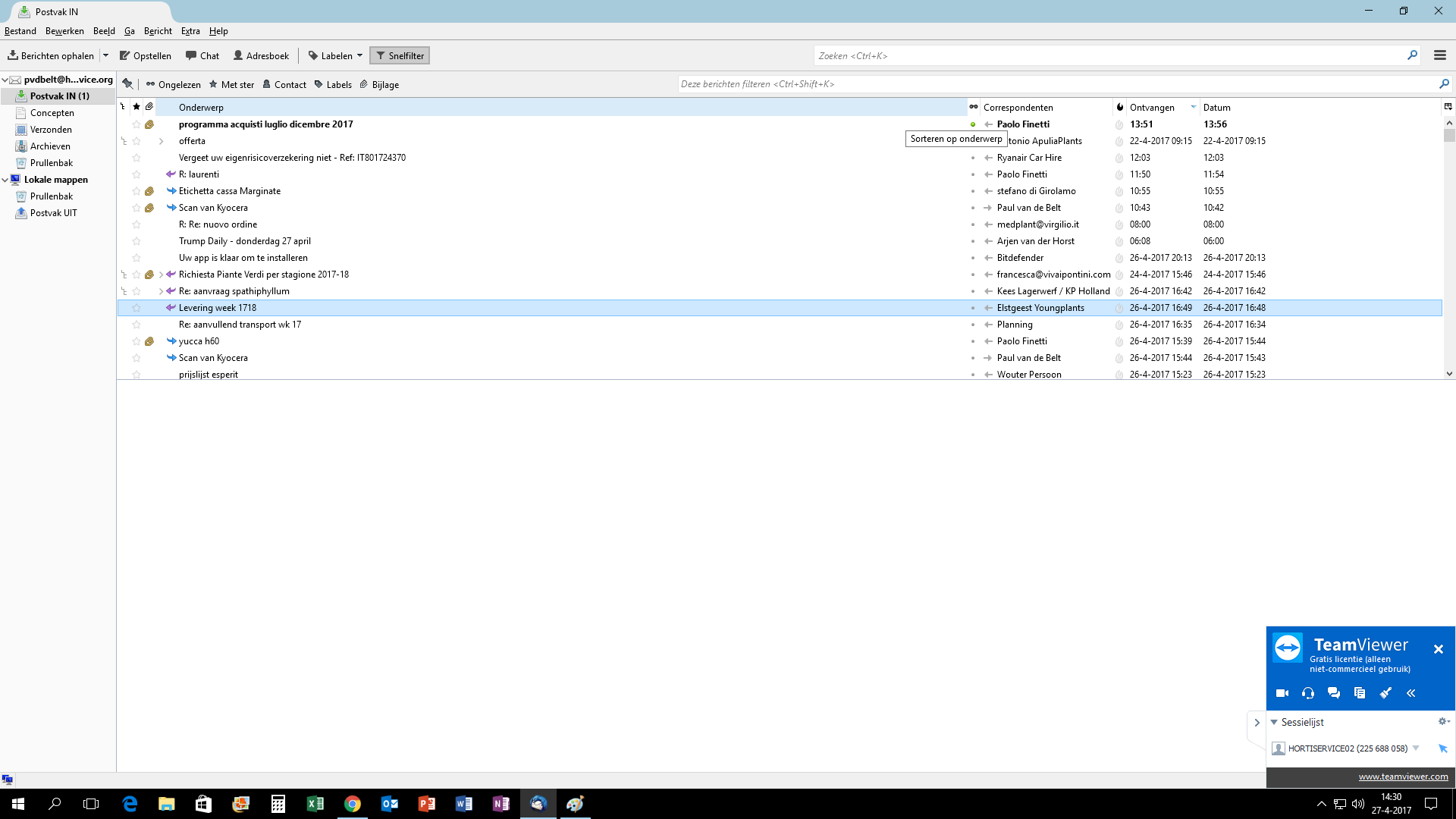after bitdefender scan old e-mails are not visible anymore
i ran a bitdefender scan and suddenly my older e-mails in the inbox are no longer visible. the mails that came in after the scan are visible but those before are not available anymore.
Could you please advise on how to make them visible again?
Best regards,
Paul
所有回复 (2)
Paulvd said
i ran a bitdefender scan and suddenly my older e-mails in the inbox are no longer visible. the mails that came in after the scan are visible but those before are not available anymore. Could you please advise on how to make them visible again? Best regards, Paul
It is not a good idea to scan thunderbird files.
Note: When you download emails they are not stored as individual emails. They are written to an mbox text file' (not a folder) one after the other.
You can liken it to each email being a paragraph in a long text document, where each paragraph is a different email.
If you let AV products scan and 'fix' those files then they are likely to mess up everything or delete the lot. They seem to be unable to ascertain the separate emails, so they just deal with the entire file. Bad news.
I use Norton, but I do not let it auto fix anything. If they say something is amiss with a file, then I export emails as *.eml files to a folder on my desktop and then scan them. These are separate files, so it can then tell me which one is a problem. I can then delete all exported .eml emails. I then delete that problem email within Thunderbird and compact the folder to completely remove any traces.
In your case you could see if Defender still has the file quarrantined or use a backup to restore.
Some good info here on this topic: http://kb.mozillazine.org/Thunderbird_:_FAQs_:_Anti-virus_Software http://kb.mozillazine.org/Email_scanning_-_pros_and_cons