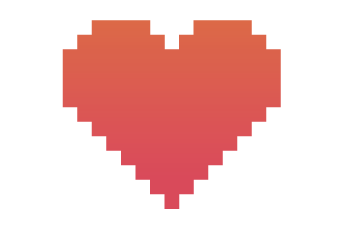how do i delete an inline image on my home page
My home page for Firefox is covered with Heart Images. Is there any way to get these to go away? Or is this something new to Firefox. I have my own image on my home page, these heart images kind of make my picture obsolete.
由aem2169于
被采纳的解决方案
You can hover the donation message to get a close X in the top right corner of that message.
See this mozillaZine forum thread;
定位到答案原位置 👍 2所有回复 (4)
选择的解决方案
You can hover the donation message to get a close X in the top right corner of that message.
See this mozillaZine forum thread;
Hi aem2169, the background is associated with the donation message below the search box. To remove the entire donation pitch including the background, hover your mouse over the message until the close button ("x" on a circle) appears and click that. See the attached screenshot for reference.
Success?
How are you adding your own picture to the page?
I see cor-el beat me to it again. ;-)
由jscher2000 - Support Volunteer于
I use this code in a userContent.css file for block the background image from being changed. http://kb.mozillazine.org/UserContent.css
@-moz-document url(about:home){ body.background-4871 { background:none !important; }}
And if you have Stylish installed, you can see if this UseStyle works to block those "hearts". https://userstyles.org/styles/104618/about-home-hide-snippets
I wanted to thank you for your quick responses to my question. I don't know how I missed something so simple. Seems silly but it was driving me crazy. Thank you for your time and your help.