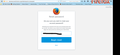Sync is not working in new device
I create Firefox account and its synced smoothly in that device. Now I Setup my PC and Install Firefox and Log into my Firefox account to get back my previous Sync data. But it is not syncing anything. How can I get those data back? Kindly help me.
所有回复 (5)
Hi
Thank you for your question about the Firefox Sync service.
It appears from your question, that you are using Firefox Sync as a back up service. This is not what Sync is designed to do. The Firefox Sync service takes a copy of the data you wish to include and transfers it to a second device (typically a mobile device such as a tablet or a telephone) running a copy of Firefox. The storage in between all attached devices is both temporary and fragile and is not stable enough to be (and is not designed as) a reliable backup service.
If you have a copy of your Firefox profile for desktop Firefox, you may be able to recover your bookmarks and other data. Please have a read of this article.
If you have a copy of your data on a mobile version of Firefox, please follow these instructions to connect it to Firefox Sync to copy your data.
Seburo said
Hi Thank you for your question about the Firefox Sync service. It appears from your question, that you are using Firefox Sync as a back up service. This is not what Sync is designed to do. The Firefox Sync service takes a copy of the data you wish to include and transfers it to a second device (typically a mobile device such as a tablet or a telephone) running a copy of Firefox. The storage in between all attached devices is both temporary and fragile and is not stable enough to be (and is not designed as) a reliable backup service. If you have a copy of your Firefox profile for desktop Firefox, you may be able to recover your bookmarks and other data. Please have a read of this article. If you have a copy of your data on a mobile version of Firefox, please follow these instructions to connect it to Firefox Sync to copy your data.
So you say that I can't backup anything by this sync service. If I can't then why I told so, that I can backup my bookmark, browse history or everything else. Ok, You said that I can move my sync data from one device to other device by this service. Then where did it go. Where is my all data...??
Did you have any problem when attempting to log in to Sync on the new device?
Specifically - did you reset the Sync Password? If so, you data is gone. See the screenshot.
"Resetting your password will erase for browsing data from our servers"
The Password holds the "key" to your data, which is encrypted when that data is off your devices. A different Password will generate a different "key" and that new "key" won't decrypt any data that was encrypted via a different "key".
the-edmeister said
Did you have any problem when attempting to log in to Sync on the new device? Specifically - did you reset the Sync Password? If so, you data is gone. See the screenshot. "Resetting your password will erase for browsing data from our servers" The Password holds the "key" to your data, which is encrypted when that data is off your devices. A different Password will generate a different "key" and that new "key" won't decrypt any data that was encrypted via a different "key".
Thank you... This is the right answer which I want to listen. Yep I reset my password because I forgot it. But I haven't showing any warning like that when I reset my pass. Anyway, is there any way to regain my data? I really need that data back. There was everything... :(
Sorry, resetting the Password erases your data from the Sync server and there are no backups for that data.
That screenshot was made 01-02-2016 - not new, but not that old either. Maybe it was changed in the last 7 months, but I'm sure the warning is still being used because that feature hasn't changed.