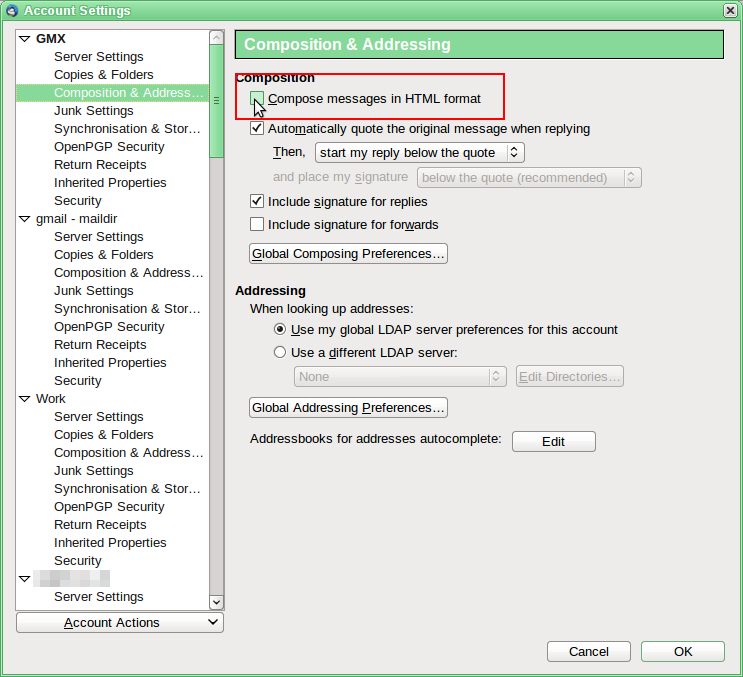When I Customize the Default Font & Size It Doesn't Save It
I go to; Tools; Options; Composition; and set the font & size, however when I compose an email it reverts back to the Mozilla Thunderbird default! Anyone know of a fix?? And why doesn't Thunderbird just have the ability to choose font & size at the top of the main page when writing an email like every other email program???
所有回复 (8)
Tools > Options > Composition lets you determine the HTML settings that will be transmitted when the email is sent. If the receiver's email client can process them, they will affect how your message appears on the receiver's machine. If you want to alter how messages appear within Thunderbird when you are composing or reading them, you need to be in Tools > Options > Display. When I compose an email in Thunderbird, at the top of the 'write' window there is a Format menu which has options for choosing both the font and the font size for that message. Are these the options that you complain aren't available?
I already had gone to Tools-Options-Display and changed it there as well....still doesn't automatically use my defaults when I write an email.
I have seen the options under "Format" when writing an email. What I was looking for was a way for the font & size tool to display at the top of the "write" window when composing an email. Like the image I've attached.
Other email programs have tool bars that work more like a word document and give you the ability to choose the font, size, etc. from drop downs.
I have even went to View-Toolbars and checked Menu Bar, Composition Toolbar, Formatting Bar and Status Bar. Still have no options directly on the write window to format font & size.
I thought I liked Thunderbird, but the more I use it, the less "user friendly" it seems. And why are the font size options "Tiny, Small, Medium, Large, Extra Large, Huge". ???? Seriously? Just let me choose a NUMBER for the size!!
由LadyT13于
Absolute numbers are not a good idea on the www or in email. You don't know what size makes sense to another user. You don't know the size of their display, nor their resolution.
Send your messages using "medium" size and they display at whatever is normal for your correspondent. Not whatever size happens to suit your particular combination of eyesight, screensize, screen resolution and taste. ;-)
If you don't see the formatting bar when you write a message, you are likely composing in plain text, which doesn't support (nor need) such decorations. Look at the settings for Composition & Addressing in your account's settings, and check if "Compose messages in HTML format" is ticked.
Tools|Account Settings|{select account}|Composition & Addressing
or  |Options|Account Settings|{select account}|Composition & Addressing
|Options|Account Settings|{select account}|Composition & Addressing
See http://kb.mozillazine.org/Menu_differences_in_Windows,_Linux,_and_Mac for differences in the menus between Windows, Mac and Linux.
If fonts in email are desperately important to you, the Stationery add-on lets you use templates, where css can be used to apply styles with explicit fonts, sizes colours and so forth.
Zenos....I ALREADY checked each email account I have in Thunderbird to be sure they were composing in HTML. They all are and it still doesn't save the defaults I set.
And I still wish that it gave me the option of selecting a NUMBER for the size of the font.
Also, fonts are not "desperately important" to me....I would just like to be able to do something as simple as set the default for a font and size and have it save, so that I don't have to change it EVERY SINGLE TIME I WRITE AN EMAIL. I don't think that's too much to ask of an email program.
I don't want stationery in my emails...just want to figure out WHY it's not saving my changes to the default.
Those settings seem to stay as I put them in my several installations of Thunderbird. So I have never had cause, previously, to go to discover where they are saved. I set Segoe UI, medium size and that's what it is very time I look at it.
Do you use CCleaner or similar?
If you go to Tools|Options|Advanced|General→Config Editor, enter msgcompose into the search box at the top, do the entries that appear match your preferences? If not, we need to find what is changing them.
由Zenos于
You could try this add-on:
https://codefisher.org/projects/extra_format_buttons/
The irony is that I use this mainly to repair messages that have been mangled by Outlook. Outlook tends to ignore whatever settings are placed into messages by Thunderbird, and replaces "medium" by outlandishly large absolute font sizes, whilst unhelpfully using different absolute font sizes in its own output. Not to mention the acres of .dot template material shoehorned in as well.
You like Microsoft's Ribbon? I paid real money to get a nice retro menu for my Office programs. ;-)
For some unknown reason the font size reset itself to LARGE. I can reset it to MEDIUM, which is what I prefer, but i find no way to set MEDIUM as the default. Can anyone help? Please email me at
billstork@drycleandesign.com