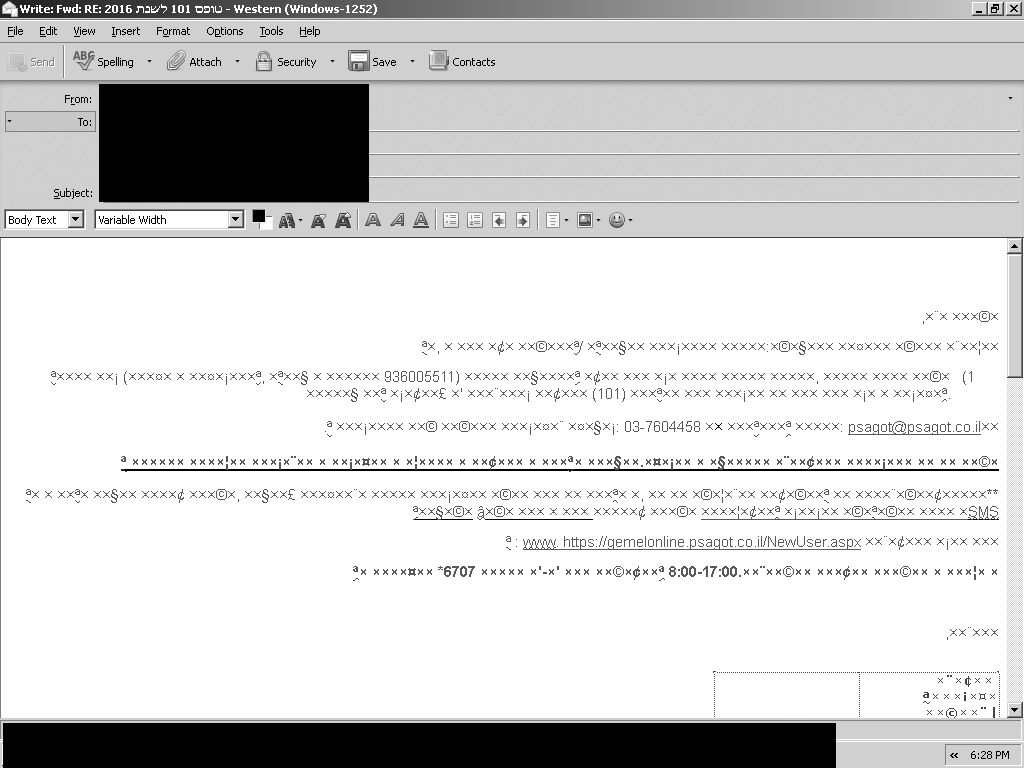i have TB 45.0, i need the hebrew language pack, how do i install an earlier version of TB?
as all the dictionaries listed are not compatible with TB 45.0 forwarding an email in Hebrew gives me a screen of 'gibberish'
windows XP SP3
any and all help will be much appreciated
jonah
(unable to upload a print screen of gibberish- available via email if neccesary)
被采纳的解决方案
The Hebrew language pack for TB 45b2, WIn 32, is available here:
http://download-origin.cdn.mozilla.net/pub/thunderbird/releases/45.0b2/win32/xpi/he.xpi
http://kb.mozillazine.org/Language_packs
But I wonder if the problem is that you haven't chosen the correct character encoding for Hebrew, i.e. View/Text Encoding/Hebrew or Hebrew, Visual.
定位到答案原位置 👍 1所有回复 (2)
选择的解决方案
The Hebrew language pack for TB 45b2, WIn 32, is available here:
http://download-origin.cdn.mozilla.net/pub/thunderbird/releases/45.0b2/win32/xpi/he.xpi
http://kb.mozillazine.org/Language_packs
But I wonder if the problem is that you haven't chosen the correct character encoding for Hebrew, i.e. View/Text Encoding/Hebrew or Hebrew, Visual.
it works (almost) downloaded the xpi file, installed closed TB opened Tb
before the install, trying to forward a Hebrew email -from the Inbox or a mail i had opened- view-->encoding-->Unicode gave me gibberish...
view-->encoding-->Hebrew or Hebrew visual shows gibberish in the original mail
as a workaround: i can forward the email in Hebrew from Inbox (but clicking 'Forward' or click Reply and and change the address as needed
tain't heaven but it's starting to feel like it
thak you !!