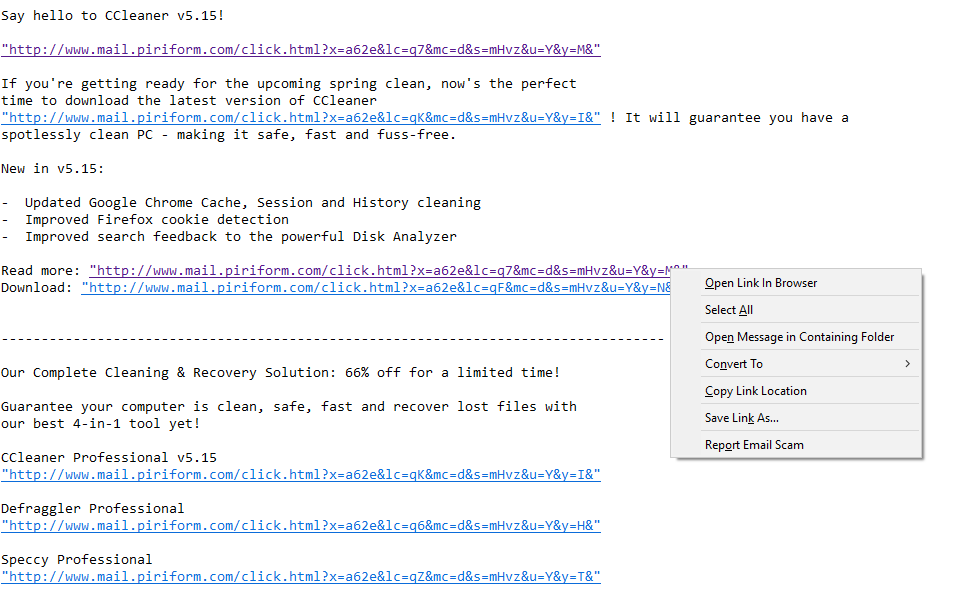Web pages no longer show as images, only appear as web addresses
At one time, if a message was sent from a newsletter I subscribe to contained images they were displayed in the message when I opened it. Now all I see is a list of web site addresses.
I have looked on the list of tabs on the menu bar but cannot see anything like "Display web page images in e-mail".
How can I see the images in the newsletter e-mail?
Thank you.
被采纳的解决方案
I suggest you actually make the changes suggested by amanchesterman. Or is it your using plain text to view your mails? It looks like a poorly formatted plain text email
View menu (alt+V) > message body as > original HTML. will fix that
Just as an aside, what you showing in your image is I assume an email. That is not a web site, it is even questionable is you could call is a web page. Even though it is probably written in HTML.
Note also that your mail references CCleaner. It has had a long history of deleting Thunderbird settings in the misguided belief it is protecting your privacy. Make sure it leaves the session.json file alone. These are setting, and unlike Firefox removing it is only destructive.
定位到答案原位置 👍 2所有回复 (4)
I guess the reason you can't see the images is because Thunderbird has been reconfigured to protect your privacy. This article is relevant: http://kb.mozillazine.org/Privacy_basics_%28Thunderbird%29 It tells you how to enable the display of remote images, but only when you understand the risk involved.
Thank you for your reply. As you can see from this screen grab the suggested website does not really look like this. Nor do they have the Placeholder or "Show remote content" button in the menu shown when I right click.
How can I make images from trusted websites appear in my Thuderbird e-mails?
Regards.
选择的解决方案
I suggest you actually make the changes suggested by amanchesterman. Or is it your using plain text to view your mails? It looks like a poorly formatted plain text email
View menu (alt+V) > message body as > original HTML. will fix that
Just as an aside, what you showing in your image is I assume an email. That is not a web site, it is even questionable is you could call is a web page. Even though it is probably written in HTML.
Note also that your mail references CCleaner. It has had a long history of deleting Thunderbird settings in the misguided belief it is protecting your privacy. Make sure it leaves the session.json file alone. These are setting, and unlike Firefox removing it is only destructive.
Thank you both for your help which is very good, I have printed it and will keep it filed for future reference. Alt + V fixed it. I understand the image shown is not a website but I was not sure how else to describe it.
Your comments on CCleaner, which I use, are very helpful. The next time I run it I will ensure the session.json stays put.
Again, Thank you.
Regards