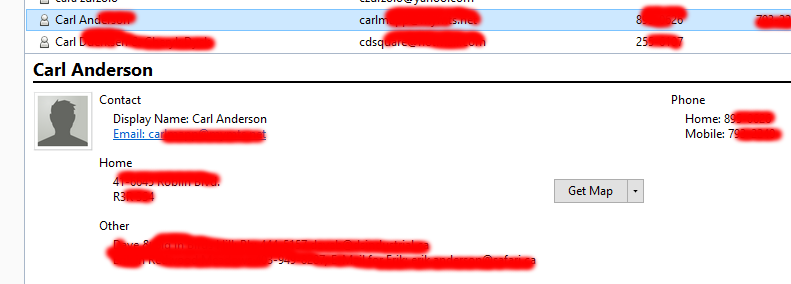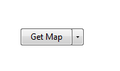Cannot find MAPS for a persons location
I have set up an Address book and added names and information relating to that person, but I cannot find a MAP for anyone I select?
被采纳的解决方案
First, you must have the Contact Pane visible: in Address Book, View/Layout/Contact Pane. Then, to show the 'Get Map' button in the Contact Pane, the contact must have data in the Address field, on the Private or Work tab of the contact's Properties.
定位到答案原位置 👍 0所有回复 (7)
Please explain in detail
- what you're doing,
- what happens,
- what you expect to happen.
由christ1于
Thunderbird was installed on my computer several weeks a go. I cannot get it to display maps showing a person's home location. My husband has Thunderbird installed on his computer and the location maps work fine. Could this be an extension file for maps is missing?
由E.K.EAVES于
I cannot get it to display maps
Let me rephrase the question: What exactly are you doing when you attempt to display maps? Please describe your steps in detail, and what happens.
选择的解决方案
First, you must have the Contact Pane visible: in Address Book, View/Layout/Contact Pane. Then, to show the 'Get Map' button in the Contact Pane, the contact must have data in the Address field, on the Private or Work tab of the contact's Properties.
Your information is correct and it is on my computer just as you say, BUT the information displayed does not include the GET MAP at is supposedto be the bottom of the page.
Please have patience with my husband and I, we are both 91 and a little slow!............Elsie
Maybe you have an incompatible add-on or broken layout: start TB in safe mode (hold Shift when you launch it) and see if that makes any difference.
Lets just back up a little.
Does your contact have a full address for the map software to use to locate the person.
For example

in which case a get mail button appears. which looks like

Can you confirm your seeing the actual button as it only appear when there is n address entered.