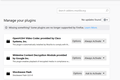Amazon Prime Video Widevine
Used to work but no longer does. Amazon video works fine in IE, worked fine in FF yesterday now fails with Amazon 7235 error and saying update widevine. Widevine says no new updates when update check is intialized.
Ọ̀nà àbáyọ tí a yàn
I just tested this method in my version of Firefox 68.0.2 and it worked flawlessly. I would recommend creating a new Test Profile to try it in your version.
Start Firefox Type or paste about:profiles in the address bar Press Enter Look for your Default Profile Next to Root Directory click the Open Folder button Close Firefox
In your Profile Folder find the folder gmp-widevinecdm Move it to your desktop
Start Firefox A new WidevineDRM module will install Go to Add-ons/Plugins and Check For Updates
You can delete the gmp-widevinecdm folder on your desktop.
Ka ìdáhùn ni ìṣètò kíkà 👍 0All Replies (20)
That is the best news that I've heard all day. Let's hope it keeps working.
When did you update to version 69.0?
Two days ago
Oh, OK, so it was on Amazon that it crashed. Thank you for the input.
Enjoy your movies!
Thanks. I installed the latest ff 69.0 because Amazon kept giving me error messages for 2 days. During that 2 days, I didn't use Netflix so I didn't know it was working or not. After I got the 69.0, the error code was different and the crash message came on on Amazon prime videos.
Good job! Let's see what they have to say after they review your crash report.
Firefox just updated Widevine and Open H264 Video Codec plugins and Amazon is up and prime videos playing. Yeh!
Stopped working again for the billionth time. All the work arounds no longer work around. Amazon video says no widevine , firefox says widvine is on and the latest and greatest version. Amazon tech support is not. They are lost.
Just tried to load Amazon videos and the crash message came on again. I sent another crash report to ff. Hopefully it will be fixed soon. Google Chrome is not working either. Have to use Microsoft Edge for now.
Opera browser and microsoft still work. But still no love with firefox.
I'll let you in on what I've learned.
There are three Content Decryption Modules (CDM) for Digital Rights Management (DRM). Widevine, for Chromium based browsers, PlayReady, for MS browsers and FairPlay, for Apple.
The FairPlay DRM has been complained about since it's introduction but, it's used more for iTunes than anything else. Chrome users have been complaining recently about the same Netflix/Prime issue. I'm not sure which CDM Opera uses but if it's Widevine, well,...
So, check which plug-in the browser is using and...
Enjoy your movies.
Opera does use widevine and with no problems so far.
My_Cheese_Is_Slippin' said
Hi don5441, I searched around and found this tip: Temporarily removing my HOSTS file from C:\Windows\System32\drivers\etc and restarting Firefox allowed the module to update. My module is up to date so, I didn't see any change. It didn't cause any problems, either.
This had no effect and sadly nothing has so far.
My_Cheese_Is_Slippin' said
I'll let you in on what I've learned. There are three Content Decryption Modules (CDM) for Digital Rights Management (DRM). Widevine, for Chromium based browsers, PlayReady, for MS browsers and FairPlay, for Apple. The FairPlay DRM has been complained about since it's introduction but, it's used more for iTunes than anything else. Chrome users have been complaining recently about the same Netflix/Prime issue. I'm not sure which CDM Opera uses but if it's Widevine, well,... So, check which plug-in the browser is using and... Enjoy your movies.
Since I do not use products made by Apple's Chinese Slave Labor I do not have the FairPlay problem and Opera and MS seem to have no problem . Just FireFox.
Just found out that Chrome has updated Winevine plugin to v.4.10.1503.4 and is working for Amazon prime videos. The latest Winevine update on Firefox as of now is 4.10.1440.19 and is not working. Firefox has to push its update to 4.10.1503.4 in order for prime videos to work
Same problem here using Firefox Nightly 68.0a1 under Ubuntu 19.04 with Widevine 4.10.1196.0. Any news? Should we just wait for an update of the plugin?
Hi William, You should be at 4.10.1440.19. Which might not matter much, but, it's worth a try to update it. I can't find any information at all regarding the 4.10.1503.4 update mentioned above, so, I'm not sure what is going on.
Note that current Nightly in Firefox 71.0a1, so you have a very old Firefox version.
Firefox (latest 69.0) hadn't been working on Amazon Videos. Just downloaded another latest Firefox 3 hours ago, still waiting for the plugins to download (yellow highlighted message saying the plugins will be installed shortly, and it's been like that for 3 hours). So, hopefully this update will fix it.
Chrome's Winevine plugin is v.4.10.1503.4 and is still working for Amazon prime videos.
Hi Vulcan540, I learned that if you restart Firefox those updates download right away.
No luck yet. I'll give it another hour and see what happens.