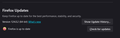Firefox Unable to Update Automatically
About a week ago I started getting these update error messages stating "Update available - Firefox couldn't update automatically. Download the new version". I've also tried clicking "Learn more" on the error message but it's a dead link. Going into the settings for updates I am set to auto update, but when I manually check for updates it says "Failed to check for updates".
The help article on this issue simply tells you to download and manually reinstall Firefox, but I'm having to do this nearly every day. I work in IT myself so I know a "bandaid" workaround when I see one. Is there a solution to this issue?
Ilungisiwe
All Replies (7)
Can Firefox reach https://aus5.mozilla.org (e.g. use the DNS Lookup tool in about:networking) ?
You can check this request in the Browser Console and enable XHR and open "Firefox -> About Firefox" and check for updates.
You should see a request to:
There also might be a problem with the read/write permissions of your current user account.
Ilungisiwe
So I think I might have found the issue, but strangely enough I also checked on the server request like you suggested and didn't get the results I was expecting.
I'll start with what I did that seems to have fixed the problem. I went into System Preferences > Privacy & Security > Full Disk Access added Firefox from the Finder.
Then I backed out of Privacy & Security and into "App Management" and used the same process to add Firefox to the list and enable it.
I'm not sure which of those two things did it, but I noticed that now I am able to successfully check for updates and it was immediately updated to the latest release without issue. I'm thinking there was something in a recent MacOS update that restricts Firefox's background services from making a request to the update server and also downloading the writing to the disk. I should also mention that I checked on my account privileges and I am still full Admin. I saw something like this recently at work but with iOS, where an update suddenly restricted an app's background location services.
The odd thing is though, when I check on the request using the browser console I'm not seeing the request pop up when I check for updates. Firefox checks for updates fine, but I just don't see the request. I'm thinking there's probably something I'm missing there since it seems to be communicating with the update server despite that.
Ilungisiwe
I have the same problem on Firefox for Windows. I am on Windows 11 developers build: Edition Windows 11 Home Version 24H2 Installed on 4/6/2024 OS build 26100.1 Experience Windows Feature Experience Pack 1000.26100.1.0
Device name ********** (blanked out) Processor Intel(R) Core(TM) i7-8565U CPU @ 1.80GHz 1.99 GHz Installed RAM 32.0 GB (31.9 GB usable) Device ID 598294DF-9440-4AC9-9E59-25D259F32BD3 Product ID 00325-96596-33546-AAOEM System type 64-bit operating system, x64-based processor Pen and touch No pen or touch input is available for this display
Using the DNS lookup tool in about:networking, the tool cannot resolve the link:
I have been using Firefox for years without this problem, which started about the 8th of April, 2024.
Also, I can check for updates manually in settings, and Firefox appears to be update to date as the attached image shows.
rickowen1, your issue is different as the OP is on macOS while you have Windows 11 So you should have started a new thread.
However Firefox users (on Windows 10/11) having problems updating Firefox in last short while has been due to NordVPN.
from /questions/1445030
"Figured it out. When NordVPN "Web Protection" is on, it fails to check for updates from the About menu as well. When "Web Protection" is off, it correctly checks for updates. I surmise that when Firefox fails to check, it assumes that I need an update and gives the original annoying message."
Ilungisiwe
Great work coming up with that solution Exo. I was curious to ask you if you had NordVPN installed by any chance?
We're tracking quite a few reports of Windows users getting Failed to Update errors when Firefox tries to auto-update. And we narrowed down the problem to NordVPN's Web Protection feature blocking the updates.
To Rickown, thanks for giving us your detailed system info & testing if that update url resolves properly. I ask you the same question: Do you have NordVPN installed? If so, please try disabling the Web Protection that's located under the Shield icon on the lefthand sidebar inside NordVPN.
If that fails to fix the failed updates, try looking inside your Hosts file. Some security programs place update server urls inside to block programs from updating. If you see any urls there, please copy them here.
Guide to view & edit your Hosts file: https://www.liquidweb.com/kb/edit-host-file-windows-10/
Please report back if any these fixed your problem. Thanks
Ilungisiwe
Hi
We believe that NordVPN have fixed their Web Protection feature and you should find that if you turn this back on, the issue is now resolved.
If you find that it is still not working correctly, please let us know and we can try to follow up with NordVPN.
Thank you.