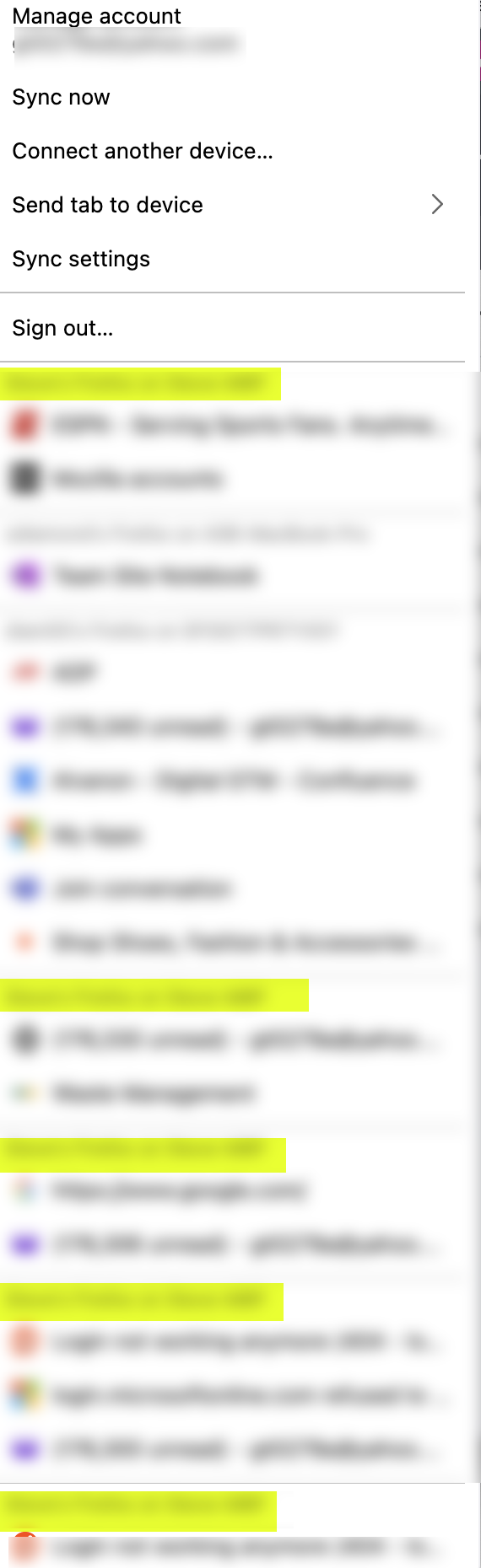Firefox will not load pages / connect to internet
Starting a few weeks ago, firefox would not load any accounts via https://login.microsoftonline.com/ one one of my Macs.
I was running the latest version 121.xx on MAC 12.7.2
Nothing would fix the site issue, so I tried re-installing and refreshing Firefox. Followed all the troubleshooting steps.
Now firefox is completely broken. Tried creating a new profile. Running in safe mode, etc.
It sometimes will load pages, but extremely slow. But generally is unusable.
Firefox works on my other macs just fine (Profile uses sync with those machines)
Safari and Chrome work perfectly fine. No malware. No ISP issues. No firewall.
Please advise a fix or I guess I will delete everything firefox related.
All Replies (13)
Also disabled all extensions, etc. Already use the default theme. Tried older version of firefox, tried Firefox Extended Support Release and that did not work either.
Try changing DNS over HTTPS (DoH) to "Off" or "Max Protection" and in Connection Settings change "Use system proxy settings" to "No proxy".
Thank you for the reply.
This morning when I opened firefox to make these changes, it does nothing like there is no internet. "The connection has timed out" page appears.
Then after having the program open for about 5 minutes, load a website and it magically connects to the internet and appears to work fine. DNS was set to 'default' and proxy was set to 'Use system proxy settings'. Changed as you suggested, firefox appears to work normal. However, as soon as the you quit the program / restart it - it is back to the 5 minute delay before working again.
Additionally, I I try to login to https://login.microsoftonline.com/ , firefox essentially is back to pretending there is no internet and eventually I get the mac spinning wheel and have to quit. The get the Mozilla Crash Reporter popup.
Again, restart firefox and same process, open and no connection, then a few minutes later it works.
Finally, I noticed in my account, I see firefox logins on all 3 of my machines, but in this case for this computer it shows 5 instances of firefox open. Checking the profile folder I have 3 profiles for whatever reason.
Boot the computer in Windows Safe Mode with network support to see if that has effect.
Sorry, but if you read the issue I am only using Macs.
Again, all other browsers work fine. It’s not an internet issue but a firefox issue.
Please use https://support.apple.com/guide/mac-help/start-up-your-mac-in-safe-mode-mh21245/mac to start your mac in safe mode
gt0279a said
firefox essentially is back to pretending there is no internet and eventually I get the mac spinning wheel and have to quit. The get the Mozilla Crash Reporter popup.
Visit about:crashes in the address bar, submit any recent pending crash reports and share the report IDs here.
zeroknight said
gt0279a said
firefox essentially is back to pretending there is no internet and eventually I get the mac spinning wheel and have to quit. The get the Mozilla Crash Reporter popup.Visit about:crashes in the address bar, submit any recent pending crash reports and share the report IDs here.
Please see below:
Submitted Crash Reports Report ID Date Submitted bp-0cad6240-6993-48ce-8226-6ee3e0240115 1/15/24, 1:20 PM
bp-70e2e4c8-94a7-4c4d-a066-11cca0240115 1/15/24, 1:20 PM
bp-f6246a94-1372-44c1-9a4c-9a1040240113 1/13/24, 11:19 AM
bp-53adcd87-2700-42ae-aad5-34c4d0240113 1/12/24, 7:24 PM
bp-c7e38204-d96e-4f50-b37b-23f060240112 1/12/24, 10:44 AM
Thanks again for the replies.
I Booted in mac safe mode and Firefox has the same behavior. Other browsers connect no problem.
Firefox will not load pages. Then after about 5 minutes of being open, try again and pages will load.
Ilungisiwe
Any other options?
There is still a delay for firefox to connect to the internet when opened. Trying to login to any microsoft account crashes the browser.
I did download firefox on another computer (Mac) and it works fine on that machine, so it has to be something related to firefox + this computer running mac os 12.7.2
Modified preferences from about:config:
browser.download.viewableInternally.typeWasRegistered.avif true browser.download.viewableInternally.typeWasRegistered.webp true browser.engagement.fxa-toolbar-menu-button.has-used true browser.migration.version 142 browser.newtabpage.activity-stream.impressionId {5cf0a6cc-0b57-4b13-8e5e-da6e287cf7f3} browser.newtabpage.activity-stream.showSearch false browser.newtabpage.activity-stream.showSponsoredTopSites false browser.newtabpage.activity-stream.topSitesRows 4 browser.newtabpage.pinned [{"url":"https://amazon.com","label":"@amazon","searchTopSite":true}] browser.newtabpage.storageVersion 1 browser.pageActions.persistedActions {"ids":["bookmark"],"idsInUrlbar":["bookmark"],"idsInUrlbarPreProton":[],"version":1} browser.pagethumbnails.storage_version 3 browser.proton.toolbar.version 3 browser.sessionstore.upgradeBackup.latestBuildID 20240108143603 browser.shell.mostRecentDateSetAsDefault 1705517130 browser.startup.couldRestoreSession.count 2 browser.startup.homepage_override.buildID 20240108143603 browser.startup.homepage_override.mstone 121.0.1 browser.startup.lastColdStartupCheck 1705517130 browser.toolbars.bookmarks.visibility always browser.uiCustomization.state {"placements":{"widget-overflow-fixed-list":[],"unified-extensions-area":["gmailnoads_mywebber_com-browser-action","adblockultimate_adblockultimate_net-browser-action"],"nav-bar":["back-button","forward-button","stop-reload-button","customizableui-special-spring1","urlbar-container","customizableui-special-spring2","save-to-pocket-button","downloads-button","fxa-toolbar-menu-button","unified-extensions-button"],"TabsToolbar":["firefox-view-button","tabbrowser-tabs","new-tab-button","alltabs-button"],"PersonalToolbar":["personal-bookmarks"]},"seen":["save-to-pocket-button","developer-button","gmailnoads_mywebber_com-browser-action","adblockultimate_adblockultimate_net-browser-action"],"dirtyAreaCache":["nav-bar","unified-extensions-area","TabsToolbar","PersonalToolbar"],"currentVersion":20,"newElementCount":2} browser.urlbar.placeholderName Google browser.urlbar.quicksuggest.migrationVersion 2 browser.urlbar.quicksuggest.scenario history datareporting.healthreport.uploadEnabled false datareporting.policy.dataSubmissionPolicyAcceptedVersion 2 datareporting.policy.dataSubmissionPolicyNotifiedTime 1705516856215 distribution.iniFile.exists.appversion 121.0.1 distribution.iniFile.exists.value false dom.forms.autocomplete.formautofill true dom.push.userAgentID 6bc635aaadf24927a2db11c9eaf23018 extensions.activeThemeID default-theme@mozilla.org extensions.blocklist.pingCountVersion 0 extensions.databaseSchema 35 extensions.getAddons.cache.lastUpdate 1705516855 extensions.getAddons.databaseSchema 6 extensions.lastAppBuildId 20240108143603 extensions.lastAppVersion 121.0.1 extensions.lastPlatformVersion 121.0.1 extensions.pendingOperations false extensions.pictureinpicture.enable_picture_in_picture_overrides true extensions.systemAddonSet {"schema":1,"addons":{}} extensions.webcompat.enable_shims true extensions.webcompat.perform_injections true extensions.webcompat.perform_ua_overrides true extensions.webextensions.ExtensionStorageIDB.migrated.adblockultimate@adblockultimate.net true extensions.webextensions.ExtensionStorageIDB.migrated.gmailnoads@mywebber.com true extensions.webextensions.ExtensionStorageIDB.migrated.screenshots@mozilla.org true extensions.webextensions.uuids {"formautofill@mozilla.org":"2be2c3bf-16a6-49d4-b997-0e5c59e60290","pictureinpicture@mozilla.org":"763d4729-ccb7-4f28-98d2-055817384a13","screenshots@mozilla.org":"e8e2e0cf-db2d-4ed1-b19f-08683bc9157d","webcompat-reporter@mozilla.org":"5266ff3c-697e-4e60-8f19-2e55167d0a9d","webcompat@mozilla.org":"dbe852f6-3daf-4163-a8af-d61d22173d56","default-theme@mozilla.org":"2badd3db-4acf-43fc-b523-1aabf6b8c3d2","addons-search-detection@mozilla.com":"45b78e47-9879-4087-87e9-bea2037abb1b","google@search.mozilla.org":"bd882b3a-22df-468e-ad5c-b318d50cb721","amazondotcom@search.mozilla.org":"4a7c97aa-5ced-45c1-937b-a0303a3d2936","wikipedia@search.mozilla.org":"c8c79dfa-bd1e-4bce-9c64-566d624b4810","bing@search.mozilla.org":"ca34fe96-4ea9-44f7-bda0-fdab54575335","ddg@search.mozilla.org":"9be6656d-1384-4f34-8d95-447451f35992","{28b0de5b-7a5c-44da-bdd8-466f54fdf135}":"f092b700-ac89-4aa3-8c09-9c9b7c970409","gmailnoads@mywebber.com":"92defc36-46d4-4a1f-bba0-ec54080fa59f","{c37bac34-849a-4d28-be41-549b2c76c64e}":"8bce3fe2-8643-4ce6-8e7c-df580ef3336f","adblockultimate@adblockultimate.net":"00cfc74e-35d1-4d6a-b603-43343364f117"} gecko.handlerService.defaultHandlersVersion 1 identity.fxaccounts.account.device.name XXXXX’s Firefox on XXXXX-MBP identity.fxaccounts.account.telemetry.sanitized_uid bffdb08b1f1fdb8fac98f6f08714cff7 identity.fxaccounts.toolbar.accessed true media.autoplay.default 5 media.gmp-gmpopenh264.abi x86_64-gcc3 media.gmp-gmpopenh264.hashValue d847b153f8ef2b4b095fbaf9f64b6d08658720ca1e4dc7288622c56d00858d038fe0fd07bc1efb0afc8f02dbd07818416ecc2555db8ed1199872b0d165f4eb62 media.gmp-gmpopenh264.lastDownload 1705516876 media.gmp-gmpopenh264.lastInstallStart 1705516876 media.gmp-gmpopenh264.lastUpdate 1705516876 media.gmp-gmpopenh264.version 1.8.1.2 media.gmp-widevinecdm.abi x86_64-gcc3 media.gmp-widevinecdm.hashValue 02e2e5d30cd35d74c8a32192d48b35863bcc71756a323eab84a3c71acfd41dcb56bbb18a0555139cd111f74f7d18dcd821a89f3be0a34b7517fadeaf8b535ac0 media.gmp-widevinecdm.lastDownload 1705516905 media.gmp-widevinecdm.lastInstallStart 1705516876 media.gmp-widevinecdm.lastUpdate 1705516905 media.gmp-widevinecdm.version 4.10.2710.0 media.gmp.storage.version.observed 1 media.videocontrols.picture-in-picture.video-toggle.first-seen-secs 1705517055 pdfjs.enabledCache.state true pdfjs.migrationVersion 2 pref.privacy.disable_button.cookie_exceptions false privacy.donottrackheader.enabled true privacy.sanitize.pending [{"id":"newtab-container","itemsToClear":[],"options":{}}] services.sync.addons.lastSync 1705516996.19 services.sync.addons.syncID R3koKbdYwR7I services.sync.addresses.lastSync 1705516946.55 services.sync.addresses.syncID VZRMHmJOzR25 services.sync.client.GUID AogxPxddL6GE services.sync.client.syncID 8J7M16_yDw7v services.sync.clients.devices.desktop 4 services.sync.clients.devices.mobile 0 services.sync.clients.lastRecordUpload 1705516933 services.sync.clients.lastSync 0 services.sync.clients.syncID 4w96zAWljxjS services.sync.declinedEngines services.sync.engine.addresses true services.sync.engine.addresses.available true services.sync.engine.prefs.modified false services.sync.forms.lastSync 1705516996.40 services.sync.forms.syncID v7BPd3Ef04_J services.sync.globalScore 0 services.sync.lastPing 1705516933 services.sync.lastSync Wed Jan 17 2024 13:43:16 GMT-0500 (Eastern Standard Time) services.sync.lastTabFetch 1705516996 services.sync.nextSync 1705517761 services.sync.prefs.lastSync 1705516995.13 services.sync.prefs.sync-seen.app.shield.optoutstudies.enabled true services.sync.prefs.sync-seen.browser.contentblocking.category true services.sync.prefs.sync-seen.browser.newtabpage.activity-stream.section.highlights.includePocket true services.sync.prefs.sync-seen.browser.newtabpage.activity-stream.showSearch true services.sync.prefs.sync-seen.browser.newtabpage.activity-stream.showSponsoredTopSites true services.sync.prefs.sync-seen.browser.newtabpage.activity-stream.topSitesRows true services.sync.prefs.sync-seen.browser.newtabpage.pinned true services.sync.prefs.sync-seen.extensions.activeThemeID true services.sync.prefs.sync-seen.general.autoScroll true services.sync.prefs.sync-seen.media.autoplay.default true services.sync.prefs.sync-seen.media.eme.enabled true services.sync.prefs.sync-seen.pref.privacy.disable_button.cookie_exceptions true services.sync.prefs.sync-seen.privacy.donottrackheader.enabled true services.sync.prefs.sync-seen.services.sync.prefs.sync.browser.startup.homepage true services.sync.prefs.sync.browser.startup.homepage false services.sync.prefs.syncID uDDmRAdXYP-b services.sync.syncInterval 600000 services.sync.syncThreshold 300 services.sync.username XXXXX toolkit.startup.last_success 1705517129 toolkit.telemetry.cachedClientID c0ffeec0-ffee-c0ff-eec0-ffeec0ffeec0 toolkit.telemetry.previousBuildID 20240108143603 toolkit.telemetry.reportingpolicy.firstRun false
HELLO?
There is no support for this issue?
I guess there is no support for firefox. great.
You can test older versions with mozregression to find when it first broke which may help identify the problem.