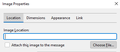Image file included in signature appears as blank box
I am trying to insert an image file into a signature but it appears as a blank box in messages.
I've looked at a number of responses to people with similar problems, and I've tried the File > New Message route but no luck.
The image file is stored locally, I have tried writing the signature text as HTML and inserting the code, and have also created an HTML file and tried that way. When that file opens in a browser, the graphic appears perfectly.
Ilungisiwe
Isisombulu esikhethiweyo
My syntax was lost by this forum editor. Do see my screenshot and review the img statement.
Funda le mpendulo kwimeko leyo 👍 0All Replies (13)
Perhaps refer to the support article. https://support.mozilla.org/en-US/kb/signatures#w_signatures-stored-in-files
Write looks like this

The insert menu you can not find is here in the Composer/ "Write"

Generally the problem with images not being show in HTML is that the image is simply not described correctly. When you use the insert image menu you get the insert image dialog

You must click the option to "attach this image to this message"
The method suggested in the support article allows you do embed the image in the email, which is necessary for "local" images. Remote images are somewhat different as the image is fetched from the web at the time of display.
If you create in an html editor, you should be able to paste into account settings entry. see attached.
Thanks Matt, David, but I'm still stuck. After more digging I found the File > New message method and tried it and ended up with a signature where the graphic appeared perfectly but all of the signature displays the HTML coding.
I also used an ancient version of Dreamweaver to create the HTML file, inserted the graphic and this file displays perfectly in a browser.
I also copied the HTML text into the signature creation box in account settings and the same problem recurs.
Please post your HTML. That may be the problem.
Here we go. 2022-03-email-banner-small.jpg is the problem.
<meta http-equiv="content-type" content="text/html; charset=utf-8"> <title></title>
<font face="Tahoma">Bryan Hopkins, MSc SysPrac
(Open), DIC
Learning and development services to the humanitarian and development community
Web: www.bryanhopkins.co.uk
LinkedIn profile</font>
<font face="Tahoma"> 70 Southgrove Road, Sheffield,
S10 2NQ, United Kingdom
Tel: +44 (0)7979 100765
Twitter: @bryan_hopkins</font>
<font face="Tahoma">
"Learning
strategies for sustainable organisations" available for pre-order
 </font>
</font>
<font face="Tahoma">ORCID: https://orcid.org/0000-0002-5049-8172
Blog: http://www.bryanhopkins.co.uk/blog/index.php
</font>
How about a screenshot of the html? The full html isn't being displayed.
Screenshot attached
The img statement has no relative location. That syntax works if file is on website and in same directory as rest of html. For one on your PC, look at format I used in the screenshot I posted. TB needs to be able to find it, and you need, e.g.,
Isisombululo esiKhethiweyo
My syntax was lost by this forum editor. Do see my screenshot and review the img statement.
Fantastic, thanks David. Problem resolved. Have I missed the instructions to put the full path in somewhere?
If you know the location, just type it in directly within sig in tools>account settings. (I tend to cheat: I create sigs in an HTML editor and then copy and paste into Thunderbird account signature box.)
Oh. My. God. How long have we had email? 30 YEARS? And Mozilla hasn't figured out how to RELIABLY allow a simple COPY PASTE of a picture without screwing it up? You've took Eudora and made it massively WORSE. Maybe you should spend less time on wokeness and more on making your programs WORK.
russn8r said
Oh. My. God. How long have we had email? 30 YEARS?
You understate the time frame by a significant margin. Electronic mail has been around since before man walked on the moon. I will not go into details, but a brief history can be found here https://phrasee.co/blog/a-brief-history-of-email/ or here https://en.wikipedia.org/wiki/History_of_email
And Mozilla hasn't figured out how to RELIABLY allow a simple COPY PASTE of a picture without screwing it up?
That comment is off topic in this thread as the thread is not about copy and paste of anything. If the above information prior to your posting does not resolve your issue, you should consider creating a new thread with specific details about your issue. Please in your request be as specific as you can regarding what you do and how it does not work. To be quite honest it is a part of Thunderbird I have the least problems with (copy and paste of images) in email. I have seen many issues with copy from various office applications not retaining table formats. But posts about images and paste are rare in my experience. Mostly related to folk pasting huge images into email and then complaining the emails are to large to send.
You've took Eudora and made it massively WORSE.
I suggest you read what wikipedia says about Eudora. https://en.wikipedia.org/wiki/Eudora_(email_client) Note that Mozilla does not get a mention as a developer of Eudora. The Eudora source code still exists and is not under the control of Mozilla. Mozilla were never developers of Eudora, either the original or the Penelope addon they called Eudora OSE. That was Qualcomm https://en.wikipedia.org/wiki/Qualcomm#Early_software
I think I should also advise you that Mozilla do not develop Thunderbird, nor do they claim it as one of their products. Please see https://www.thunderbird.net/en-US/about/ and read the information regarding the Thunderbird council for the current controlling entity.
Maybe you should spend less time on wokeness and more on making your programs WORK.
I assume you are making some sort of social comment. I am sorry, but I am to old to really even understand what wokeness is. Perhaps more to the point, this is not the place for the social commentary I assume the term invokes.
This is not even the place to offer feedback about Thunderbird, which is what I think you are trying to do. There is an entry on the Thunderbird help menu for providing feedback that directs to this site. https://connect.mozilla.org/ Perhaps you might offer your feedback about Mozilla and Thunderbird (in separate posts as they are separate entities) there.
If you are actually seeking assistance with some issue which remains quite unclear from your posting, then I suggest you open your own support topic as this one is clearly not about copy and paste of images. https://support.mozilla.org/en-US/questions/new/thunderbird/form
Ilungisiwe