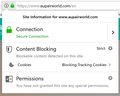Incognito / Privacy
I couldn't find a solution on this support forum and I apologise if the issue has been addressed before.
I seek to browse in complete privacy/incognito to avoid websites being able to detect my identity.
I use a VPN, my WIN10 location services are all set to OFF, Firefox cookies are not allowed for the relevant websites, I use Firefox private browsing, when I open the relevant websites I make sure that I don't have any other windows/tabs open, GPS is not installed on my laptop...
Yet, websites can still identify me!
Can you recommend a check list of settings to ensure that I don't get identified by websites?
Win 10 Firefox PC Tunnel Bear
All Replies (20)
Hello ascanio1,
The checklist you'd like to see : that I can't find, but I would like you to look at this article please :
https://support.mozilla.org/en-US/kb/common-myths-about-private-browsing
You may also want to take a look at these search results and maybe find the right search engine for you (if you haven't already).
Another thing you could do : When you're on those sites, click on the 'i' in a circle, next to the padlock at the left side of the address bar.
Then click on the little black arrow on the dropdown (next to 'Connection') and then on "More Information", which will take you to "Page Info".
Click on the 'Permissions" tab and uncheck "Use Default" and check "Block" for those items that you want to block.
Then close and restart Firefox.
'Hope this helps .....
Thank you for your time, I appreciate it.
Private Window: As I mentioned, I researched the support forum and could not find a check list to protect myself but I did read this article which, basically, says that Private Window does not mean incognito.
Add Ons: I tried these too. The only semi-useful one was DuckDuckGo but it didn't help hiding my identity.
Search Engines: I do not need privacy when I search. I want to stop websites that i browse from identifying me.
The 'i' in a circle, next to the padlock at the left side of the address bar: I clicked it but I did not find the options that you mention. I attch a screeshot.
My goal is to log onto a website and make sure that it cannot identify who I am.
Can anyone help me with a settings check list?
About the 'i' in a circle and how you can find the "Permissions' tab :
You missed the part in my post where I say :
"Then click on the little black arrow on the dropdown (next to 'Connection') and then on "More Information", which will take you to "Page Info"."
Under the 'Permissions' tab you could e.g. block access to your location .....
As for that 'checklist' you're asking for :
You will of course have checked everything in the 3-bar menu =>
Privacy & Security ..... (?)
And also read this : https://support.mozilla.org/en-US/kb/content-blocking
Again, thank you for your time that I very much appreciate.
1)
McCoy said
About the 'i' in a circle and how you can find the "Permissions' tab : You missed the part in my post where I say : "Then click on the little black arrow on the dropdown (next to 'Connection') and then on "More Information", which will take you to "Page Info"." Under the 'Permissions' tab you could e.g. block access to your location .....
Yes, you were correct. I missed that and I found the option to block cookies. Thank you for helping me correct this.
2)
McCoy said
As for that 'checklist' you're asking for : You will of course have checked everything in the 3-bar menu =>
Privacy & Security ..... (?)
a) Cookies and Data are allowed but I excluded the website that I am concerned with. b) History is ALLOWED for: > Remember search and form history > Remember browsing and download history c) Firefox Data Collection and Use is all set to OFF
3)
McCoy said
And also read this : https://support.mozilla.org/en-US/kb/content-blocking
I applied these recommendations. Thank you again.
4)
McCoy said
https://restoreprivacy.com/firefox-privacy/
Here I have a few questions: a) Are the about:config risk cited under [media.peerconnection.enabled (WebRTC)] and [media.navigator.enabled] only apply when I am in a video conference or ay any time, even if such applications are not open/active? b) Are the about:config risk cited in [network.cookie.cookieBehavior] and [network.cookie.lifetimePolicy] not already taken care of with the Mozilla content blocking settings for which you gave me a link?
I appreciated your help. It took me a few hours to study everything carefully and thoroughly and I hope that I understood most of it and applied it correctly.
One last concern is my operating system, Win10. Any recommendations here?
Once more, thank you for your time and expertise that I much appreciated.
Ilungisiwe
In what way do websites recognize you? Is that via cookies? Is this preserved over a Firefox restart?
cor-el said
In what way do websites recognize you? Is that via cookies? Is this preserved over a Firefox restart?
I do not know how this particular website recognizes me but my account was terminated because "...it appears to belong to an actioned profile that was recently blocked".
Ilungisiwe
If you are blocked by Facebook for a valid reason then we won't be able to help you and you will have to take this up to Facebook.
cor-el said
If you are blocked by Facebook for a valid reason then we won't be able to help you and you will have to take this up to Facebook.
I do not have or use FB or any other social media. I am of an earlier generation! LOL.
But I am curious to know what special spying power FB has that other websites do not.
I attach a report AFTER I applied the settings recommended by McCoy.
Ilungisiwe
Probably only Facebook knows this.
cor-el said
Probably only Facebook knows this.
I am in favour of free enterprise so I do not like regulating the internet and companies that operate on it but... it is scary when a private corporation is so smart, clever and good to baffle a whole community of individuals who manage to protect themselves from any other copmany who tries to spy on them...
Hi ascanio1,
This might add something to your security:
ascanio1 said
cor-el saidIn what way do websites recognize you? Is that via cookies? Is this preserved over a Firefox restart?I do not know how this particular website recognizes me but my account was terminated because "...it appears to belong to an actioned profile that was recently blocked".
I think sites that ban often use the IP address. Are you using the same VPN exit node, so your IP address would match the banned account?
jscher2000 said
ascanio1 saidcor-el saidIn what way do websites recognize you? Is that via cookies? Is this preserved over a Firefox restart?I do not know how this particular website recognizes me but my account was terminated because "...it appears to belong to an actioned profile that was recently blocked".
I think sites that ban often use the IP address. Are you using the same VPN exit node, so your IP address would match the banned account?
Yes I was. I was using Tunnel Bear. I now installed VanisIP in its stead.
McCoy said
'Found a few more things for you : https://restoreprivacy.com/firefox-privacy/ https://gist.github.com/0XDE57/fbd302cef7693e62c769 https://addons.mozilla.org/en-US/firefox/addon/privacy-settings/ https://support.mozilla.org/en-US/kb/content-blocking
@ McCoy, Thank you for the time and help that you devoted to my problem.
I applied every single recommendation listed in your links but now that website will not let me login (*) unless I allow that website to track content. I do not want the website to identify who I am but I want to create an account on it.
(*) I am using a friend's computer, from his home, to test settings and account, before I go back to my home/laptop and create my new account from my own laptop.
Can you suggest as solution?
Again, thank you for your time and help.
Ilungisiwe
Hello... can anyone offer advice/solution regarding my last question?
I applied all recommended settings but now the website in question will not let me login, unless I allow to track content.
If I allow to track content, will the website be able to identify me?
Is there a way to solve this?
ascanio1 said
I applied all recommended settings but now the website in question will not let me login, unless I allow to track content. If I allow to track content, will the website be able to identify me?
If you log in to a website, you are specifically identifying yourself to the site. Obviously the site can monitor your every move if they want. Tracking Protection cannot help you with that.
Firefox's Tracking Protection feature blocks third party tracking scripts, such as Google Analytics. Some sites do not work correctly without third party content that is on the tracking sites list, so in those cases you would need to make an exception if you want to use that site.
Since Firefox's allow/block setting doesn't let you pick and choose which individual trackers in a page can run, you may prefer to use an extension which offers finer control (such as Blur, Disconnect, Ghostery, or Privacy Badger).
You may have to create an Allow exception with the proper domain for involved third-party domains to make this work.
- Options/Preferences -> Privacy & Security:
Cookies and Site Data -> Manage Data
You can temporarily enable all (third-party) cookies to see what domains are involved.
cor-el said
You may have to create an Allow exception with the proper domain for involved third-party domains to make this work.You can temporarily enable all (third-party) cookies to see what domains are involved.
- Options/Preferences -> Privacy & Security:
Cookies and Site Data -> Manage Data
Cor-el, thank you again for your time.
I am posting here because I am trying to avoid being identified by a specific website that keeps denying me to create an account on its platform.
To create the account on that specific website, without being identified, you recommended that I implement the settings suggested in those links.
If I now make an exception to the recommended settings, won't the specific wensite then be able to identify me?
Please advise.