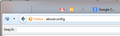pinned tab area width
Hi. When I tried to move a couple pinned tabs around, Firefox ended up creating additional unused space in the pinned tab area (see attached image). I've looked around in about:config, but I'm not seeing anything (with a non-default value) that jumps out as being related to the width of that area, but I'm sure this setting is saved somewhere.
Also, when I was trying to figure out what had happened, I realized that the context menu offered New Separator, so I created one to see whether it would expand the width further or what. Now when I right click on that separator, I can choose Delete, but nothing happens.
So can anyone point me to the settings that are saving the width of the pinned tab area and keeping the separator there? It's pretty frustrating to lose so much visible tab real estate...
Thanks!
All Replies (2)
Please update to the most recent version of Firefox:
Then check out: Refresh Firefox - reset add-ons and settings
Start Firefox in Safe Mode to check if one of the extensions (Firefox/Tools > Add-ons > Extensions) or if hardware acceleration is causing the problem.
- Switch to the DEFAULT theme: Firefox/Tools > Add-ons > Appearance
- Do NOT click the Reset button on the Safe Mode start window