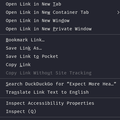How can I re-enable the option "Copy link without site tracking"?
Firefox Nightly 135.0a1 - Debian APT repository
I searched around DDG for awhile and didn't seem to find others with this issue. I have Firefox-esr installed on another device and the option is still enabled over there. Is there a way I can gain that back on this install? I use it for every link I copy. Thanks
NoahSUMO moo ko soppali ci
Saafara biñ tànn
Hi, this menu item changed recently. Originally, it was always enabled, but since it only removes known tracking parameters, it is now grayed out when Firefox doesn't recognize any parameters in the link as tracking parameters.
To verify that this is working correctly on your Nightly, here is an example of a link with tracking parameters that Firefox can recognize and strip:
Do you get the option on that one?
Jàng tontu lii ci fi mu bokk 👍 2All Replies (3)
Saafara yiñ Tànn
Hi, this menu item changed recently. Originally, it was always enabled, but since it only removes known tracking parameters, it is now grayed out when Firefox doesn't recognize any parameters in the link as tracking parameters.
To verify that this is working correctly on your Nightly, here is an example of a link with tracking parameters that Firefox can recognize and strip:
Do you get the option on that one?
Hey @jscher2000,
Thank you for the speedy reply! Yes, the link you provided did give me the option. So is it a firefox setting that is stripping most of these parameters? Or an external extension that I may have enabled?
Cheers
That is a Firefox feature menu item (add-on items appear at the bottom). Firefox can strip the most common tracking parameters, but it's possible that extensions have specialized knowledge of specific sites or can update their rule sets more frequently as sites try to evade Firefox's feature.