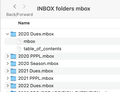email import failure
I'm transferring 10 email accounts for a client to a new service Dreamhost which recommends using Thunderbird. Backups include mbox, and zipped new/cur/tmp/maildir files for each account. I've installed the Addon importexport
but when importing in Thunderbird, 1) nothing loads into the account mailbox i'm importing to 2) a Local Folder appears 'Apple Mail Import" with nothing in it 3) and certainly no subfolders appear
I've tried with every conifuration that allows a zip There is content in those files, ex 400MB, 200MB, but nothing in thunderbird v. 102.10.1 Any thoughts?
All Replies (1)
dianegibbs.marketing said
I'm transferring 10 email accounts for a client to a new service Dreamhost which recommends using Thunderbird. Backups include mbox,
And the source of those mbox files? Not apple mail I hope as apple use a rather special format of mbox.
and zipped new/cur/tmp/maildir files for each account.
Those sound like imap server directories for storing mail. Again what is the source of this?
I've installed the Addon importexport but when importing in Thunderbird, 1) nothing loads into the account mailbox i'm importing to 2) a Local Folder appears 'Apple Mail Import" with nothing in it 3) and certainly no subfolders appear I've tried with every conifuration that allows a zip There is content in those files, ex 400MB, 200MB, but nothing in thunderbird v. 102.10.1 Any thoughts?
Dreamhost is a hosting service. that apparently on offers part of the transfer of data. https://help.dreamhost.com/hc/en-us/articles/360001308266 https://help.dreamhost.com/hc/en-us/articles/215730827
Fundamentally dreamhost do no offer what would be considered a standard feature of switching hosts, migration of existing data. So they offer these convoluted "how to" documents using third parts email clients to try and fill the gap in their service. Fundamentally it is trying to copy your documents folder using your printer to store the files. It also allows the blame for failed transfers (very common) to be placed with the mail clients. IMAP is not some sort of file system and uploads using it do modify the mail, so it is not a clean transfer even when it works.
Thunderbird can not read backups of IMAP server folders. It has no idea how data is stored on an imap server it internally uses MBOX files, and it is possible to place them in the "local folders" folder in the profile and they will be read on the next startup of Thunderbird. But generally using an addon to import them is a safer bet for those having issues as a point and click interface is supplied.
https://addons.thunderbird.net/en-US/thunderbird/addon/importexporttools-ng/?src=ss
Fundamentally you are, I think, expecting the account to just appear in Thunderbird populated with the mail and folders from the old server. This is not going to happen and each folder will need to be imported to Thunderbird from a MBOX and then manually "copied" to the appropriate folder in the IMAP account you have setup.
Looking further at the mbox image you posted. You are using apple special format.
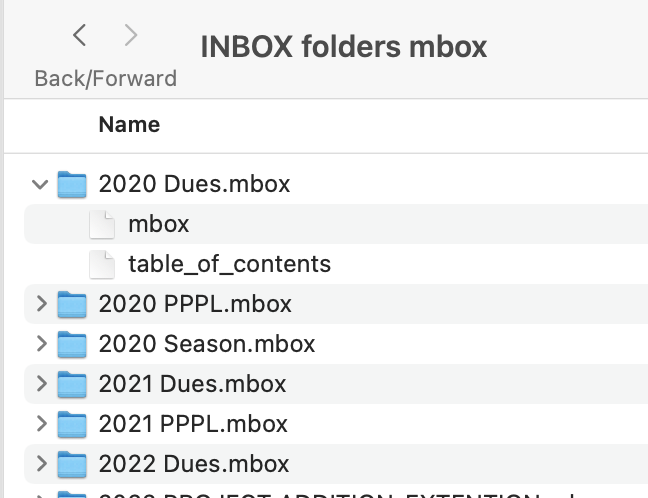
So to import the 2020 dues.mbox package, you will first need to copy the internal mbox file and then save it with a name. That is the part which the import export tools can import. You might also want to look at the content of the file in a text editor to ensire there is mail to import. IMAP frequently has no local copies instead relying on the server to the actual email when requested.
Basically this is a very complex issue and you may well be best served to get someone in to spin up a mail server internally to load your new/cur/tmp/maildir files to so you can begin the copying described by dreamhost as I assume the original server is not available.