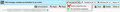How to make "Do not send a response" a default?
When processing calendar event (using Lightning addon, I guess), and clicking "Accept" or "Accept all", it seems that "Send a response now" is the default.
How do I make Thunderbird not send a response for event invitations by default?
Thunderbird version 60.4.0. Lightning version 6.2.4.
andrybak moo ko soppali ci
All Replies (1)
Found the code which causes this behavior:
The default is "AUTO" and there is no way to switch it to "NONE", other than rebuilding Lightning from source.