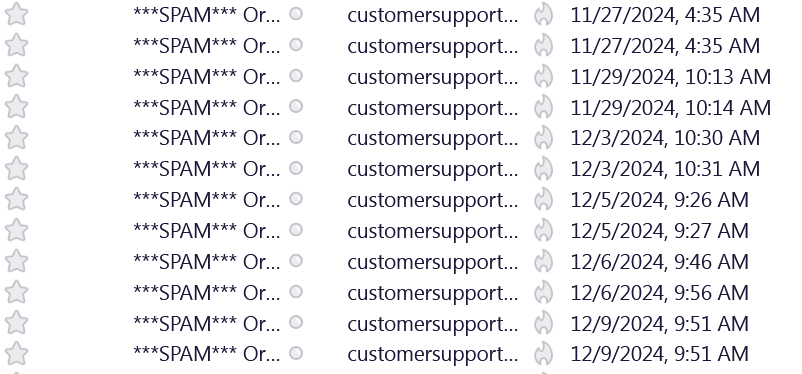spam errors
thunderbird keeps labelling certain legitimate emails as spam which are not spam.....how do i stop thunderbird from calling good emails as spam?
Tất cả các câu trả lời (5)
Hello there We have read the message We try to help
By Clicking on the right mouse button yes on the marked message and then look and search in the menu for the options to accept the messsge as normal and quick click there on that button, from there on you can accept it as normal , by there then the message goes into the inbox. Greetings Firefox volunteer
thankyou ... that returns one message back to the inbox...only after i find it misrouted to the spam folder
but i want thunderbird to stop labelling messages from the same sender as spam in the future.....how do i educate thunderbird to let these messages come straight to the inbox from this sender?
Hello there
After that ,in the first message ,go to Menu Extra)preferences)Privacy & security)unwanted messages) In the unwanted section messages ; select the wanted option s to control as it was not.
Menu Extra)accountsetting)unwanted messages)in unwanted the text unwanted message settings ,the security scan settings over there are optional , it is there what you can select ,select the self learning security control option to on , so to scan on adresbooks and more or protect it from be treated as spam in that moment of incoming mail. That option does say ,do not select this messages from the address book as junk anymore for so far. all recents contacts has to be inthere in that address book as trusted contact. Close Thunderbird .
The use of devices as tablet and telephone electric or smart can disrupt these new settings and the mail can go into the unwanted mail area again by getting that mail to download from that device. Greetings Firefox volunteer.
Được chỉnh sửa bởi Googlethunderbird vào