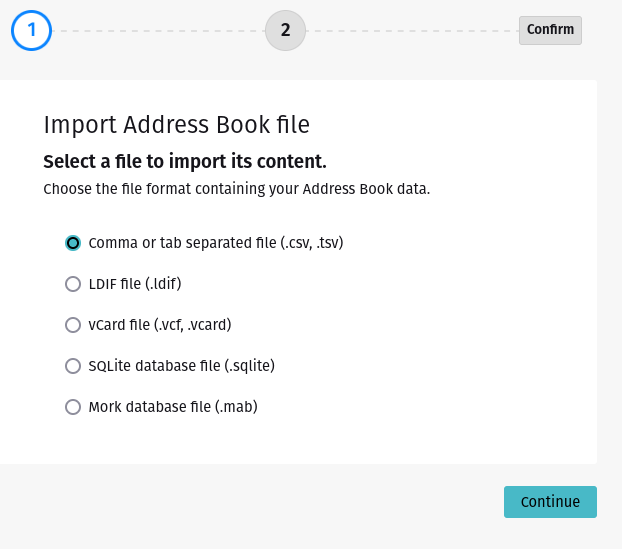lost access to address book
My Pop!OS Linux platform recently upgraded Thunderbird to version 128.0.1esr and in the process it lost access to my address book. Trying to get the address book back I encounter the attached prompt to choose the address book file format from a list.
I strongly suggest that somewhere in the process there is a "import previous address book after upgrade" or something like that. The reason is that I, like other busy users, do not know what file format is used by Thunderbird or for that matter where the address book resides. But hey, we're being asked by Thunderbird itself, shouldn't Thunderbird know these answers? Just have a choice "click to re-connect address book after Thunderbird upgrade" or something like that.
BTW I contribute financially to Thunderbird.
Được chỉnh sửa bởi Wayne Mery vào
Tất cả các câu trả lời (3)
Just a comment, since I am a novice Linux user: - sometimes, on update, Thunderbird loses the current profile and starts over. The old profile is still there, however. My suggestion is to look within the file structure to see if there is a prior profile. Using help>troubleshootinginformation, scrolling down to 'profile folder' and clicking 'open folder' puts you into the current profile and, at least for Windows users, backing up one folder shows you a list of all profiles. In such case, you may see your full (old) profile there. And with the tolls>import>addressbook> sqlite option, you may be able to salvage the addressbook.
Thanks for your contribution.
It is best to make the subject of your posting reflect the actual problem, such as "lost access to address book".
If the import is not working, it is because it cannot find your data. Someone else will come by to help you.
Do keep me posted. My awareness of Linux is to look for the .thunderbird folder, but I respect that some distributions are different.