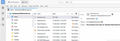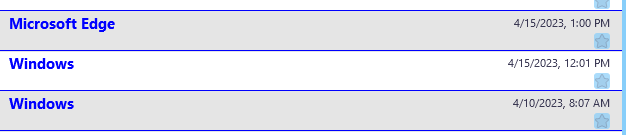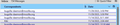Need to hide Subject column in Thunderbird
The Subject column is so annoying that if I can't find a way to hide it I am going to have to change back to Outlook, even though it is unstable.
I also do not want to see the "Select columns to display". We used to be able to right click on the title which makes more sense that taking up space with this button. All I want to see are 2 columns "From" and "Date". Your designers need to remember that cleaner is better. Unnecessary info needs to go.
Tất cả các câu trả lời (6)
Try Cards View. Show the Message List Header from View/Layout, then click the icon next to the Quick Filter button.
This solution is the exact opposite of what I need. With the cards view you only see the subject. I want to HIDE the subject.
Sounds like it's back to Outlook for you. Remember, the designers need to focus on the majority. Yours is the first request I've seen to remove subject column. If there is a solution, I'm not aware of it, and I checked a number of addons. Regrets.
There is actually a way to hide the Subject in Cards View, with userChrome.css (see picture):
.thread-card-subject-container :is(.subject){
display:none !important;}
To hide the Subject column in Table View (see picture):
#subjectCol {display:none !important;} /* hide the Subject column button */
table[is="tree-view-table"] td:is(.subjectcol-column){display:none !important;}
Just tell me the steps to take using the menus. If I have to program then tell me ALL the steps. I am using Windows 11. Don't say see the picture when there is no picture.
The pictures are visible if you view the topic in your browser (see the picture with this reply). They aren't shown in forum notification emails.
Help/Troubleshooting Info, Profile Folder, Open Folder, close TB, create a new folder named chrome, create a new document in chrome with a text editor, name it userChrome.css, Save as type: All files *.*, copy in the above code. Double-click toolkit.legacyUserProfileCustomizations.stylesheets to true in Settings/General/Config. editor, restart TB.