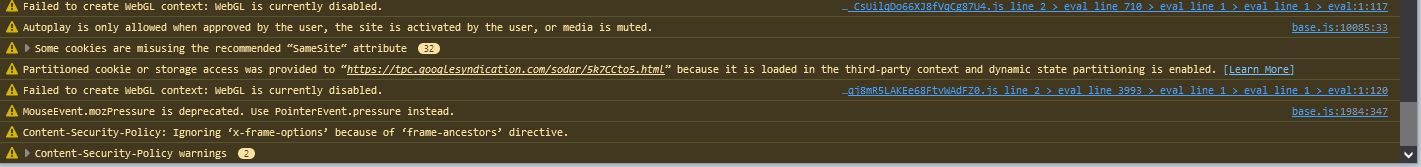Videos won't play in firefox
Every day. Videos won't play. sometimes one restart of firefox will fix it. sometimes multiple restarts are required before it'll work. The loading bar at the bottom of the video (on the seek bar) indicates the video is loading but it won't play. There have been times where I have disabled every single add-on and it would not work. Add-ons do not seem to be the cause. I have tried it in a private browser window with no joy. I have refreshed firefox, I have uninstalled and reinstalled it. I have tried disabling my antivirus. I have tested videos on websites in other browsers with no issue. The issue seems to be with the video player itself. overlays seem unaffected, I can use the seek bar and it shows the captions. I have tested different websites including Youtube, Vimeo and Steam. I tried many tens of times to get it working today to no avail. finally when I closed nearly all my tabs, the video worked (but I had also opened TOR and run avideo in that), I am not sure if this is the cause. If the cause is having multiple tabs open, this is an issue for me. I have a learning disability and likely ADHD and I have a set of tabs as my homepages so I don't forget things. If It's not the mutliple tabs, then what else can I do?
Tất cả các câu trả lời (17)
If you use extensions ("3-bar" menu button or Tools -> Add-ons -> Extensions) that can block content (Adblock Plus, NoScript, DuckDuckGo PE, Disconnect, Ghostery, Privacy Badger, uBlock Origin) always make sure such extensions do not block content.
- make sure your extensions and filters are updated to the latest version
- https://support.mozilla.org/en-US/kb/troubleshoot-extensions-themes-to-fix-problems
Firefox shows a purple shield instead of a gray shield at the left end of the location/address bar in case Enhanced Tracking Protection is blocking content.
- click the shield icon for more detail and possibly disable the protection
You can check the Web Console for relevant-looking messages about blocked content.
- https://support.mozilla.org/en-US/kb/enhanced-tracking-protection-firefox-desktop
- https://support.mozilla.org/en-US/kb/smartblock-enhanced-tracking-protection
- https://support.mozilla.org/en-US/kb/trackers-and-scripts-firefox-blocks-enhanced-track
You can try these steps in case of issues with webpages:
You can reload webpage(s) and bypass the cache to refresh possibly outdated or corrupted files.
- hold down the Shift key and left-click the Reload button
- press "Ctrl + F5" or press "Ctrl + Shift + R" (Windows,Linux)
- press "Command + Shift + R" (Mac)
Clear the Cache and remove the Cookies for websites that cause problems via the "3-bar" Firefox menu button (Settings).
"Remove the Cookies" for websites that cause problems:
- Settings -> Privacy & Security
Cookies and Site Data: "Manage Data"
"Clear the Cache":
- Settings -> Privacy & Security
Cookies and Site Data -> Clear Data -> [X] Cached Web Content -> Clear
- https://support.mozilla.org/en-US/kb/clear-cookies-and-site-data-firefox
- https://support.mozilla.org/en-US/kb/how-clear-firefox-cache
Start Firefox in Troubleshoot Mode to check if one of the extensions ("3-bar" menu button or Tools -> Add-ons -> Extensions) or if hardware acceleration or if userChrome.css/userContent.css is causing the problem.
- switch to the Default System theme: "3-bar" menu button or Tools -> Add-ons -> Themes
- do NOT click the "Refresh Firefox" button on the Troubleshoot Mode start window
Please don't give such an ignorant stock response, I clearly pointed out that I've tried all that standard stuff. A little more respect please?
Do you see relevant-looking messages (e.g. about playing media) in the Web Console ?
You can check the Web Console (Tools -> Web Developer) for messages about blocked content and about the presence of mixed or unsafe content.
You can check the Network Monitor to see if content is blocked or otherwise fails to load.
If necessary use "Ctrl+F5" or "Ctrl+Shift+R" (Mac: Command+Shift+R) to reload the page and bypass the cache to generate a fresh log.
You can create a new profile as a quick test to see if your current profile is causing the problem.
See "Creating a profile":
If the new profile works, you can transfer files from a previously used profile to the new profile, but be cautious not to copy corrupted files to avoid carrying over problems.
Have you tried Troubleshoot Mode?
Thank you, I didn't realise the web console could help. here is some messages that look very relevant but I don't really understand what they are telling me.
I'll try and catch it next time the issue happens. I just tried to get the messages, but after I retsarted in troubleshoot to get the unfettered logs, the video played, so in some ways today is a lucky day, but in regards to gathering information, it's unlucky.
If I restart my PC, it'll probably go back to not playing.
Được chỉnh sửa bởi tremault vào
If videos are not playing in Firefox, there could be several reasons for this issue. Here are some troubleshooting steps you can try to resolve the problem:
Update Firefox: Ensure that you are using the latest version of Firefox. Outdated versions may have compatibility issues with certain video formats or websites.
Clear Cache and Cookies: Cached data and cookies can sometimes cause conflicts with video playback. Clear your browsing history, cache, and cookies in Firefox.
Disable Extensions: Browser extensions or add-ons may interfere with video playback. Try disabling all extensions and see if videos play correctly. If they do, enable each extension one by one to identify the problematic one.
Okay I managed to get a log for when this is happening, in troubleshoot mode.
I took these captures after reloading the youtube page with the video. the first 2 I am not sure if I changed anything between them. the first 3 are in toubleshoot mode. the third is after i closed nearly all my tabs. The fourth image is after i then disabled troubleshoot and thus restarted my browser and the video ran.
Được chỉnh sửa bởi tremault vào
looking at these, it seems to me it's possible webgl is the issue? Is it that webgl is crashing when i start firefox with lots of tabs? if so, I don't know a solution, I need all those tabs.
WebGL is disabled in Troubleshoot Mode but it is not normally needed for video unless it is a 360° interactive video.
Does it still happen in a new profile? An easy way to get a new profile is to install Developer Edition and see if it happens there or refresh your existing profile.
zeroknight said
WebGL is disabled in Troubleshoot Mode but it is not normally needed for video unless it is a 360° interactive video. Does it still happen in a new profile? An easy way to get a new profile is to install Developer Edition and see if it happens there or refresh your existing profile.
I tested in TOR, is that the same thing? I know TOR uses firefox so I figured it would be a good test and there was no issue. I'm certain it's to do with multiple tabs though, so I'll import my homepage bookmarks into this developer edition and try and recreate the same scenario.
Dropa said
Not sure but since reading the posting there's been no links to the problem video playback site for anyone to go to the links to see what is going on if it's Browser or Site or Addon issues? Is there a reason why the poster doesn't provide a link to the problem video that is public showing the same issue or something? This would help others identify what is the cause here.
It's all videos. I'm sure you don't need me to give you a link to youtube of vimeo.
I just tried with the developer firefox. I made sure I had a metric ton of homepages set to open. The videos played fine. I restarted a few times and it was fine. I still ned to try it when I first start up my PC though, as that is usually when the issue occurs, so I'll come back tomorrow with my learnings.
Although, I will try this on my laptop just now. I have linux installed on that but I have the same firefox profile so it'll be interesting to see what happens.
Dropa said
Providing a link to the problem video is what starts the process of others seeing what is going on since no all setups are the same nor are all the problems the same starting point.
Do you want me to link every video on youtube? because that might take a while. Or every video I have tried to watch since this issue started? because there are quite a few that I've tried and the exact same thing happens because it happens on all videos. I feel like you're overlooking the fact I said it's all videos.
Okay, I tried this on my laptop, but I can't update firefox because I haven't updated my laptop in a long time and ubuntu update is borked. That's currently stuck on version 95.0.1
You can look at Firefox from the official Mozilla server if you currently use a version from the repositories of your Linux distribution to see if it behaves differently.
Thanks, I tried that but it wouldn't install, I have no idea how to do this ubuntu. I should sell it and get a new one.
anyway, last time I turned my windows PC on and the videos wouldn't run, I opened the Firefox Developer Edition and tried to run a video and it worked just fine. so, something in my setup is making it so video refuses to run when I open firefox with lots of tabs. if I reduce the number of tabs and restart firefox then it seems to fix it.
Today, I tok my video tab and pulled it out to create a new window. then I shut the other window. I exited firefox and opened it again and quickly chose restore previous session. for some reason the window I'd closed before exiting firefox opened up as well as the single video tab I'd had when I closed firefox, but when I clicked play, it played fine.
I have no clue what's going on.
Được chỉnh sửa bởi tremault vào
I reinstalled ubuntu and got firefox up to date, then tested it. The videos played first time.
what else can I look at?
i deleted my appdata, uninstalled firefox, reinstalled it fresh, did not restore my user account, just loaded my homepages bookmarks, as I had done with the firefox developer edition.
same issue occurred. video would not play. no addons or cache or profile data. new install. same problem.
it only happens on firefox on this machine, but not other versions of firefox or other browsers.