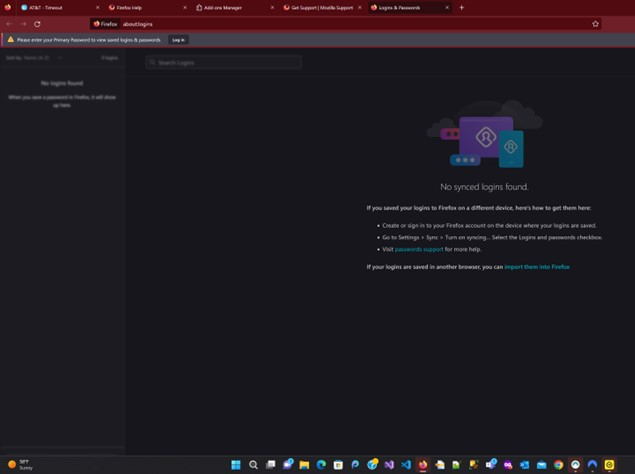Firefox Password Manager
I have set a master password for firefox Logins and Passwords. When I try to look at Passwords sometimes the login screen pops up to allow me to enter the Master Password. Other times I get the screen (see attached photo) that has a login button. When I click the button the screen flashes but does not pop up a password window. If I close all tabs and other windows of firefox browser then start only one firefox browser window it will ask for the master password. That fixes it temporarily but I have to close many tabs and several firefox windows.
Tất cả các câu trả lời (3)
Ok so this time after shrinking all the browsers the login screen was behind them and didn't bring to front.
Sorry Scratch that.... the popup login window was for another program. Please see original post that is still an issue.
Did you try to close and reopen the tab with the about:logins page if clicking the Login button doesn't work as this usually happens if you cancel the Primary Password prompt?