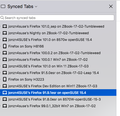Importing tabs
Hi there,
I recently had my laptop fixed (new motherboard, complete factory reset) and I had Firefox Sync on before, and I know that I've been able to import tabs and history previously using Firefox Sync, but it will currently only show me that I'm logged in on this other device (AKA my laptop that was completely broken, but uses the same accounts for everything, although I can't open it to send my tabs elsewhere) and I can't import tabs. Is there anything I can do to regain my tabs and history?
Thanks
Tất cả các câu trả lời (2)
That would be an unfortunate no. Sync is used to share data between devices or different versions of Firefox. see old screenshot
So many users are under the impression that Sync is a back up. Did you have your data on any other device?
Được chỉnh sửa bởi jonzn4SUSE vào
Was that hard drive completely wiped clean or is there still a "C:\Windows.old" folder ?
You can install the About Sync extension in Firefox 72 and newer on desktop to check what data is stored on the Sync server via the about:sync page provided by this extension.
Close and restart Firefox to access the about:sync page added by this extension (see the about:about page for possible about pages).