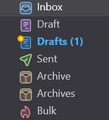Multiple DRAFT(S) folders in AOL IMAP account
Sorry if this has been answered before but cannot find any info: On my AOL IMAP acct in Thunderbird there are multiple draft folders, DRAFT & DRAFTS. All drafts go to the DRAFTS folder. Not a biggie but would like to remove the unused DRAFT folder.
Also, same thing for the archive folder, ARCHIVE & ARCHIVES
Thanks in advance for any help
Tất cả các câu trả lời (2)
you might want to look in the account settings > copies and folders as to what is set for drafts and archives.
I have no duplication, but my setup looks like this

I would guess your settings need an update.
Thanks for the info. Unfortunately that didn't resolve the issue. There is still a DRAFT & a DRAFTS folder. The DRAFTS folder appears to be the one that's used. Not a real problem, just annoying to see the duplicate. As mentioned previously, it only appears on the AOL IMAP email account. The GMAIL account is OK
Được chỉnh sửa bởi siegfre vào