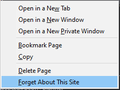Forgetting site in Firefox makes the browser super slow afterwards
When I use the sidebar>History and right clik on a web page and select "Forget About This Site" it performs the action, but afterwards the whole browser turns super slow. It is super slow in loading pages, creating tabs, shifting between tabs, and so on. When closing Firefox, the Firefox process still runs after closing the window.
This has happened multiple times, with the computer restarted in between. I have not tested this on any other computer.
Tested on PC, Windows 10, i7 1st gen, 12 MB RAM, SSD.
No other issues with my PC or Firefox.
Giải pháp được chọn
This is a known bug 734643.
Đọc câu trả lời này trong ngữ cảnh 👍 1Tất cả các câu trả lời (3)
Giải pháp được chọn
This is a known bug 734643.
Great, thanks. Didn't know where to find reported bugs :)
Hi
It is probably best not to remove more than 500 (1000 still seems to be to much in the current release) history items at once as removing a low amount finishes fairly quickly for me, so if you need to remove a lot more history then best is to do this in smaller chunks for the history and once this is done use "Forget About This Site" to do further cleanup. In the Library I use the search bar to get a selection and go to the bottom of the list (End) and use "Ctrl+Shift+PgUp" repeatedly until I have about 1000 items selected (you can maximize the Library window) and press Delete to remove the selected items.
Được chỉnh sửa bởi cor-el vào