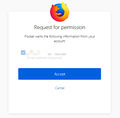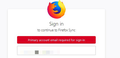still seeing old firefox account email when logging in Pocket from a firefox window
I have changed my primary email to a new email and deleted my old email from my firefox account settings. However, I still see my old firefox account email when logging in Pocket from a firefox window.
Được chỉnh sửa bởi soliquid vào
Giải pháp được chọn
Previously, in order to change my Firefox account email I did:
- add a secondary email (my new email)
- make my new email the primary one
- deleted my old email.
Did the same steps on my Pocket account too.
When I tried to connect Firefox with my old email encountered a "Primary account email required for sign-in". It seems the above mentioned steps does not fully changed the email tied to your Firefox account, and that only the primary email can be used to login.
I have since:
- revert my Firefox account primary email to my old email
- disconnect from my old Firefox account in browser
- created a new Firefox account with my new email
- connect to with new Firefox account (to sync)
- disconnect from my new Firefox account
- connect to my old Firefox account and deleted it
- connect back with my new Firefox account
Thank you cor-el and McCoy for the help.
* luckily my Pocket articles are still intact
Đọc câu trả lời này trong ngữ cảnh 👍 0Tất cả các câu trả lời (8)
* update It seems to have the same issue when login from a regular window too.
Được chỉnh sửa bởi soliquid vào
In a Private Browsing mode window the disk cache isn't used and a separate cookie jar is used, so it is possible that this is a problem with the cookies and that a new cookie is created that doesn't know about the change. The Firefox Password Manager also works differently in PB mode. Keep in mind that not all features work properly in PB mode and extensions that use local storage can't access this data in PB mode.
Hi cor-el, After further testing it seems to have the same issue with a regular firefox window too. I have since edit the question to reflect it.
Hi soliquid,
Would you please take a look at this article :
https://help.getpocket.com/article/992-what-is-my-pocket-username-or-email-address
When you scroll all the way down, you'll see how to contact
them .....
Hi McCoy,
I have contacted Pocket before posting over here. They have suggested that according to the screenshot it has something to do with my Firefox account, and I do login Pocket using my Firefox account.
Hi again soliquid,
I found this :
https://help.getpocket.com/article/936-i-already-use-pocket-for-firefox-whate28099s-changed
And when I scroll down I see :
"Do I need to connect my Firefox Account with Pocket to log in?
Nope! You can continue logging into Pocket using the same credentials that you’ve used in the past. However, if you’d like to start using the Log in with Firefox button, that’s OK too. Just make sure that your Firefox Account email address is listed and confirmed on your Pocket Email Accounts page. "
Does that help ?
Giải pháp được chọn
Previously, in order to change my Firefox account email I did:
- add a secondary email (my new email)
- make my new email the primary one
- deleted my old email.
Did the same steps on my Pocket account too.
When I tried to connect Firefox with my old email encountered a "Primary account email required for sign-in". It seems the above mentioned steps does not fully changed the email tied to your Firefox account, and that only the primary email can be used to login.
I have since:
- revert my Firefox account primary email to my old email
- disconnect from my old Firefox account in browser
- created a new Firefox account with my new email
- connect to with new Firefox account (to sync)
- disconnect from my new Firefox account
- connect to my old Firefox account and deleted it
- connect back with my new Firefox account
Thank you cor-el and McCoy for the help.
* luckily my Pocket articles are still intact
That was a lot of work, but : well done !
(and thank you for letting is know)