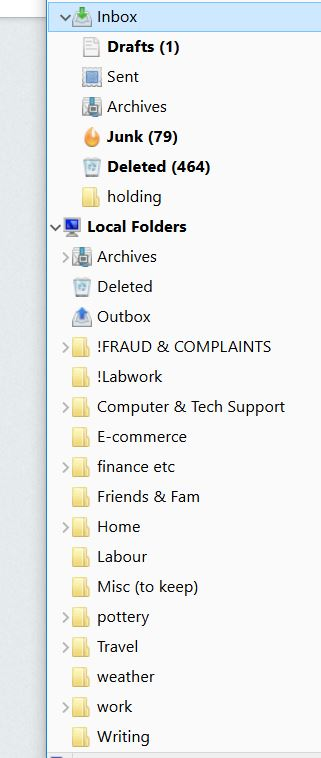Why does my complete IMAP inbox keeps getting copied to local folders
I have one IMAP account for my main email address which I manage on my Windows 10 laptop using Thunderbird (52.5.0).
I sort my inbox frequently, moving messages into a heirarchy of local folders.
Frequently I am finding that somewhere in local folders there is a complete copy of a recent inbox including the IMAP inbox subfolders.
Why is this happening and how can I prevent it?
Tất cả các câu trả lời (8)
moving messages into a heirarchy of local folders.
Are you talking about messages underneath the 'Local Folders' account?
Otherwise, IMAP doesn't have a concept of 'local folders'. The folders you see in Thunderbird for your IMAP account are a mirror of the folders on the server.
As I explained
"I sort my inbox frequently, moving messages into a heirarchy of local folders. "
I move them fro IMAP to many folders beheath local folders --- so why does my IMAP infbox and the other IMAP folder keep popping up in one or other of the floder in local folders?
tommyzulu said
As I explained "I sort my inbox frequently, moving messages into a heirarchy of local folders. " I move them fro IMAP to many folders beheath local folders --- so why does my IMAP infbox and the other IMAP folder keep popping up in one or other of the floder in local folders?
What is the folder name when it "pops up"? I could see it appearing in the root of local folders in a folder called nstmp often with a number appended. beyond that I have no idea.
nstmp folders are part of compacting and really should not persist, but do, often as a result of anti virus issues or Thunderbird being closed down while a compact is in progress.
Thank you Matt: the "inbox" copy and sub folders pop up in local folders almost anywhere... not usually in the same place. It might well be that I am copying messages from my mapi inbox to some of the local folders while thunderbird is "compacting" because when you move the first email message t-bird asks you if you want to compact local folders... I do not always say yes, but sometimes I do... but then I might carry on moving other emails from my mapi inbox to other local folders... I enclose a copy of my folder hierarchy if that helps at all. (There is no copy of the inbox at present it has all been deleted...)
Please use the file menu and select compact folders.
Do you get prompted to compact after the first move? What version of Thunderbird are you using?
1. Compacted folders as you suggested. 2. No -- not getting prompted to compact (although I have been asked in the past 3. Using 52.5.0 (32-bit)
lets see if the inbox stays where it should. My guess, and it is just that s your anti virus is actively scanning your mail store and messing with the attempts to compact normally (you are moving stuff) Selecting to do it when your not moving stuff leaves the AV quiet.
I suggest you create exceptions in your anti virus for scanning in the mail and IMAP mail folders in your profile.
At present I have nnot got copies of my inbox folders in my loca folders... when it next happens I will note what had happened to compact folder and my antivirus. Lets leave it at that for now... Thanks