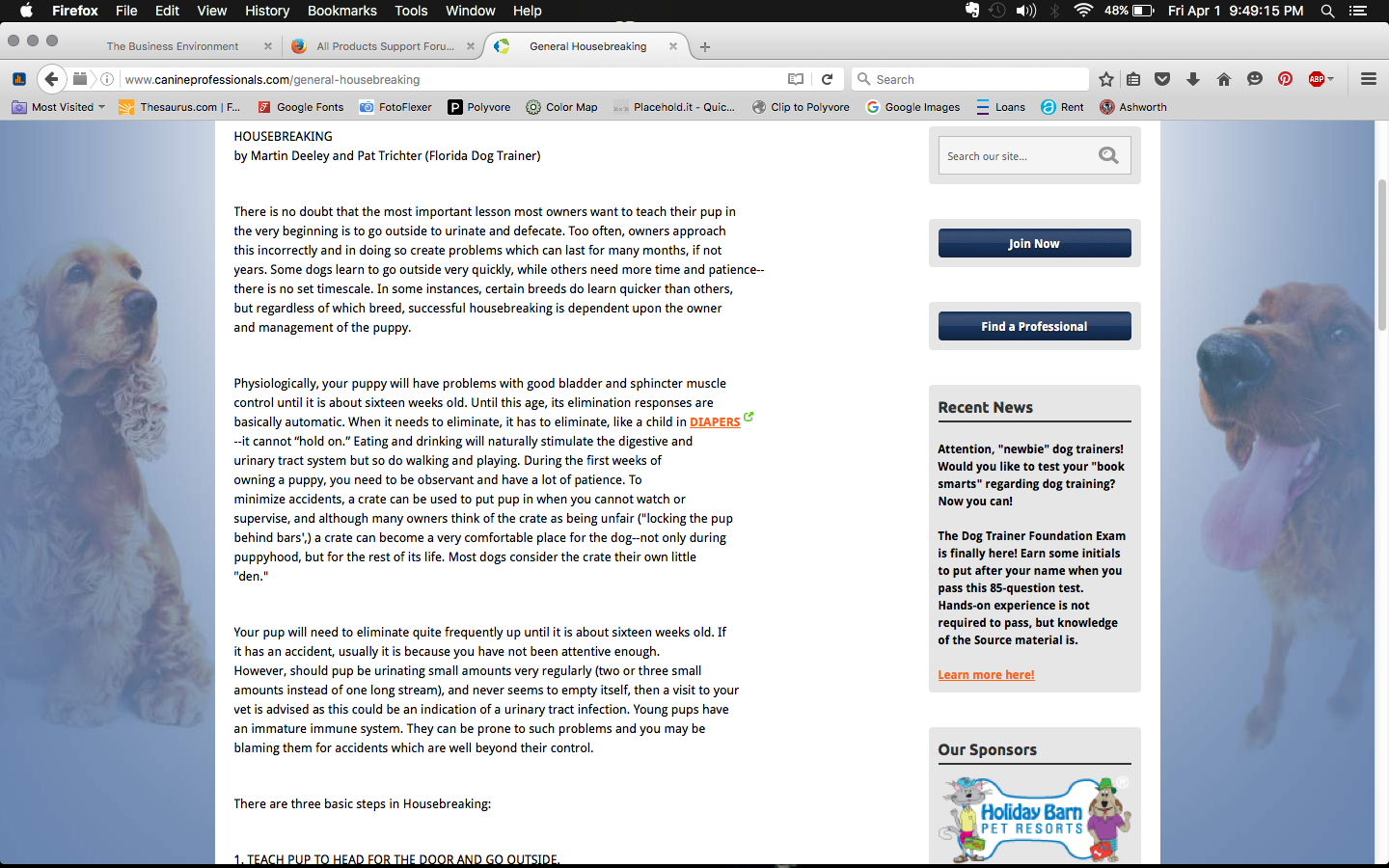Getting weird links on random words
When on the web page of any website, random words will be highlighted with a green arrow symbol next to it. I have never had this problem until today and haven't downloading anything recently. The image I attached has the words diapers highlighted with the arrow next to it for an example. I have checked addons and there is nothing unusual or out of the ordinary in my addons. Occasionally, I will also get a little side-bar pop-up thing that comes up on the side of the screen or if I click on anything another tab will open to a completely different website with some sort of add. I have all pop-ups disabled (with few exceptions) so I'm not even sure how I'm getting pop-ups in the first place as Firefox used to be very good with this.
Tất cả các câu trả lời (2)
Image below.
Hi, it does look like an advertising link so might be malware. But first try temporarily disabling any theme or add-ons one by one until you find the possible culprit.
If that doesn't help, you can try scanning with Malwarebytes Anti-Malware for Mac.
If your question is resolved by this or another answer, please take a minute to let us know. Thank you.