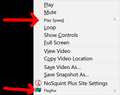How to increase the font size in the right click context menu?
I'd like to make the font size larger in all the right click context menus. At the moment i have this in the userChrome.css file and it partially works:
- mainPopupSet menuitem { font-size: 12pt !important; }
... But the one problem is that it doesn't change the font size for options that have a sub-menu (anything with a ">"). For example when right clicking on a video the "Play Speed >" font size remains unchanged. See the attached image for example.
Anyone know how this fix this? Thanks.
منتخب شدہ حل
Hi Photek, those are <menu>, so you can add a second selector for the same rule:
#mainPopupSet menuitem,
#mainPopupSet menu {
font-size: 12pt !important;
}
Does that work for you?
اس جواب کو سیاق و سباق میں پڑھیں 👍 1تمام جوابات (2)
منتخب شدہ حل
Hi Photek, those are <menu>, so you can add a second selector for the same rule:
#mainPopupSet menuitem,
#mainPopupSet menu {
font-size: 12pt !important;
}
Does that work for you?
Thanks very much jscher2000, that works perfectly!