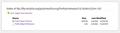I want to update Firefox 3.6.17 to 4. Do I have to delete the older version from my computer first?
How do you know when to just click and download a Firefox update, as opposed to having to remove the earlier version from your system prior to downloading the new version?
Усі відповіді (4)
There is no need to delete the old version, you can download Firefox 4 from http://www.mozilla.com/ and install it over your current version.
Thanks TonyE, Appreciate the reply and will do. How do I know for future updates when to simply download or remove older version first? Have had this problem with other programs, and have never understood clearly the principle(s) involved. Malz.
YES, you can, BUT.......should we?? With all of the BIG TROUBLES that MANY MANY PEOPLE are having with ver.4, MAYBE we should wait till the STORM PASSES!!!! And if YOU are one of those that are having trouble and want to get back to 3.6.16.....
.....here is the link to it: ftp://ftp.mozilla.org/pub/mozilla.org/firefox/releases/3.6.16/win32/en-US/Firefox%20Setup%203.6.16.exe
OH, and WHY don't I list 3.6.17 that just came out.....well.....because that one is also having some "issues", THAT'S WHY!!!!
krklek, there have been over 100 million downloads of Firefox 4, of those only a very small percentage have posted here with questions.
Many of the posts here are questions about changes in the new version or issues due to incompatible or problematic add-ons rather than problems with Firefox 4 itself.