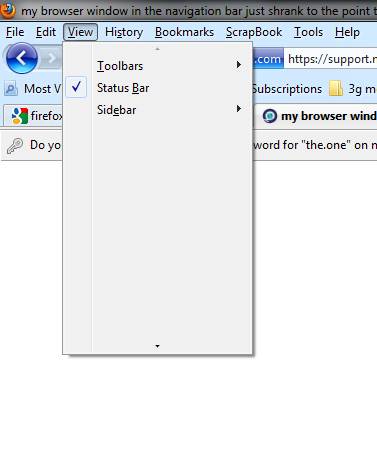my browser window in the navigation bar just shrank to the point that I can't even enter an address and the search box is almost all the way across the nav bar Help!
My nav bar is messed up. The browser window is tiny-can't even type in an address and the search bar is almost all the way across the top. Help!
== Don't Know.
Усі відповіді (3)
The location bar is flexible and will take up all available space. If the search bar is next to it then the ratio (location bar to search bar) is 4 to 1 for the available space.
If you put the mouse pointer between the location bar and the search bar then the mouse pointer will change to a resizer (see the image at the bottom left of this post). You can then click and hold the left mouse button and drag the resizer to adjust, making the location bar smaller and the search bar wider and vice versa.
See image of the resizer at the bottom of this post.
i right clicked on the toolbar, clicked customize and then clicked on the "Reset Default Set" and the mess was cleaned, however the menus are a bit messed still.
Do you have that problem when running in the Firefox SafeMode?
http://support.mozilla.com/en-US/kb/Safe+Mode
Don't select anything right now, just use "Continue in SafeMode."
If not, see this:
http://support.mozilla.com/en-US/kb/troubleshooting+extensions+and+theme...