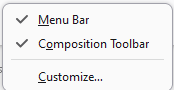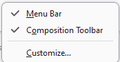Can't send emails, every "Send" related button is disabled
Hello,
My friend recently encountered an issue where he can no longer send email messages. Suddenly, all the buttons in the "Message" tab, except for "Create," became disabled. Additionally, the "Send" related buttons in the message creation window have disappeared.
I attempted to restore these buttons using Alt -> Toolbox, as suggested by similar questions. While the buttons do reappear in the toolbox view, they vanish again once I exit that view. All outgoing servers are configured correctly, and this setup has worked for several years without any problems. It seems that something is now blocking the ability to send emails.
We also tried updating and reinstalling the Thunderbird client, but nothing has resolved the issue.
Attached, you will find images of the disabled menus and proof of the correctly configured outgoing servers. Apologies for the software being in Russian; I hope it's still clear which buttons are disabled since the interface layout is the same.
Any suggestions would be highly appreciated! Thank you.
Усі відповіді (2)
I somehow fixed it, not sure what exactly helped but I cleaned up my friend's PC. Deleted 4 different anti-virus software and a bunch of other stuff and the sending buttons became enabled later on again.
Menu entries are context sensitive. So this image shows all of the mail menu items disabled because there is no mail showing, it is in a settings environment.
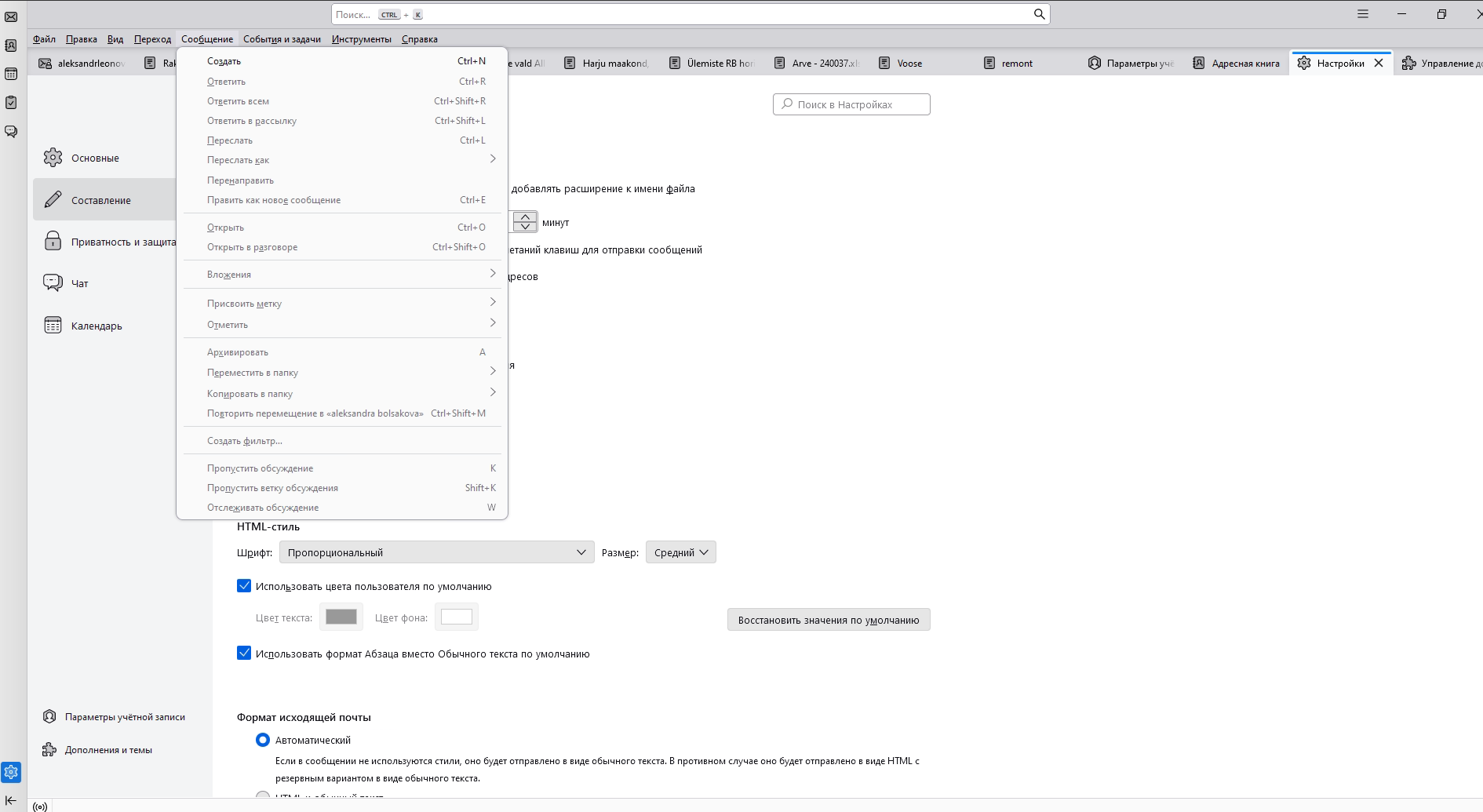
This image
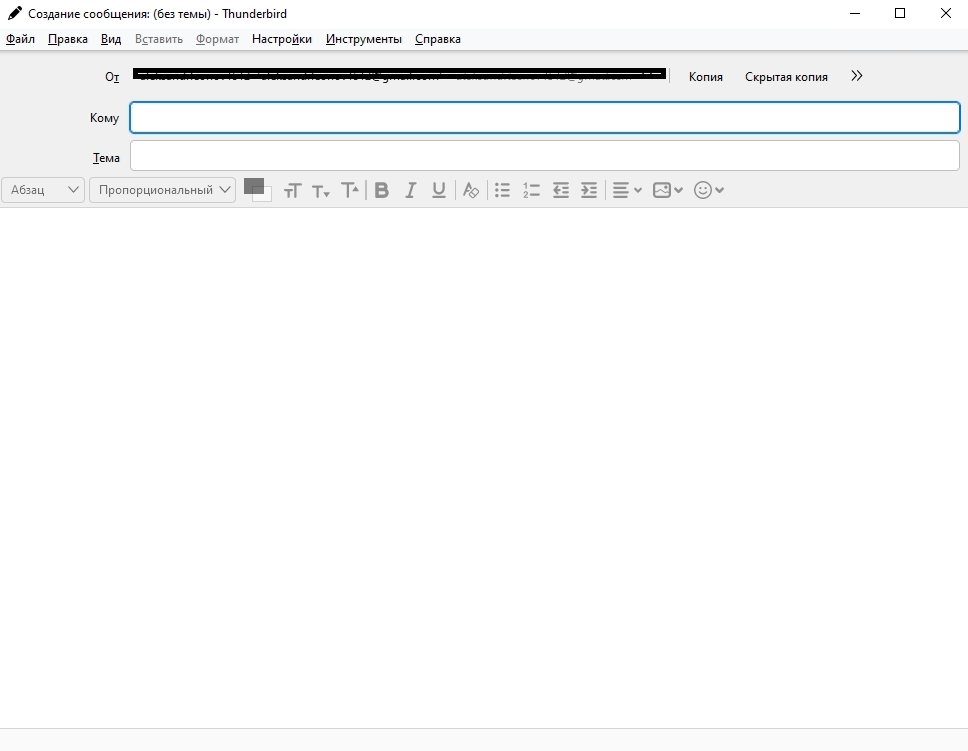
appears to lack a toolbar, so right click on a blank space in the menu bar and turn it on.