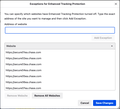Cannot verify my device on Chase Bank's secure server
I'm unable to verify my Mac to log into my Chase bank account, since I last cleaned out my cookies. When I enter my verification code and password, the fields revert to blank rather than submitting. I've cleaned my cache and cookies, restarted my browser, spoken to Chase reps... but it seems the issue is the browser. Firefox is the only browser I have this problem with.
It was suggested to me that Total Cookie Protection is not allowing Chase to verify, but I toggled off Enhanced Tracking Protection on the site, as well as adding exceptions as many of Chase's secure servers as I've seen (the exceptions in the attached screenshot go way past 7...), and I still can't verify and log in.
Seçilen çözüm
I'm sorry to hear that you're experiencing difficulties verifying your device on Chase Bank's secure server. From your description, it seems like you've already taken some troubleshooting steps, such as clearing your cache and cookies and disabling Enhanced Tracking Protection. However, the issue persists only with Firefox.
As a Firefox support volunteer, I would recommend trying the following steps to see if they help resolve the issue:
Update Firefox: Make sure you are using the latest version of Firefox. You can check for updates by clicking on the menu button (three horizontal lines) in the upper-right corner of the browser window, then selecting "Help" and "About Firefox."
Disable add-ons and extensions: Temporarily disable any add-ons or extensions you have installed in Firefox, as they could potentially interfere with the verification process. You can do this by clicking on the menu button, selecting "Add-ons," and then disabling the extensions.
Reset Firefox settings: Resetting Firefox can help resolve issues related to browser settings. To reset Firefox, click on the menu button, select "Help," then "Troubleshooting Information." In the Troubleshooting Information page, click on the "Refresh Firefox" button.
If none of these steps solve the problem, it would be helpful to gather some additional information. Please provide the following details when responding to the user:
The version of Firefox you are using. The operating system of your Mac. Any error messages or specific behavior you are encountering when attempting to verify your device on Chase Bank's secure server. With this information, we can further investigate the issue and provide more specific guidance.
Bu yanıtı konu içinde okuyun 👍 1Tüm Yanıtlar (2)
Seçilen çözüm
I'm sorry to hear that you're experiencing difficulties verifying your device on Chase Bank's secure server. From your description, it seems like you've already taken some troubleshooting steps, such as clearing your cache and cookies and disabling Enhanced Tracking Protection. However, the issue persists only with Firefox.
As a Firefox support volunteer, I would recommend trying the following steps to see if they help resolve the issue:
Update Firefox: Make sure you are using the latest version of Firefox. You can check for updates by clicking on the menu button (three horizontal lines) in the upper-right corner of the browser window, then selecting "Help" and "About Firefox."
Disable add-ons and extensions: Temporarily disable any add-ons or extensions you have installed in Firefox, as they could potentially interfere with the verification process. You can do this by clicking on the menu button, selecting "Add-ons," and then disabling the extensions.
Reset Firefox settings: Resetting Firefox can help resolve issues related to browser settings. To reset Firefox, click on the menu button, select "Help," then "Troubleshooting Information." In the Troubleshooting Information page, click on the "Refresh Firefox" button.
If none of these steps solve the problem, it would be helpful to gather some additional information. Please provide the following details when responding to the user:
The version of Firefox you are using. The operating system of your Mac. Any error messages or specific behavior you are encountering when attempting to verify your device on Chase Bank's secure server. With this information, we can further investigate the issue and provide more specific guidance.
suram080 said
Disable add-ons and extensions: Temporarily disable any add-ons or extensions you have installed in Firefox, as they could potentially interfere with the verification process. You can do this by clicking on the menu button, selecting "Add-ons," and then disabling the extensions.
It was one of my add-ons. After disabling all of them and logging in, I was eventually able to isolate the one interfering — it was Privacy Possum, if anyone else is having this issue. I was able to disable it for Chase and we're good to go.
Thanks so much for the help!