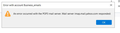One of five yahoo IMAP accounts "suddenly - todat" will NOT fetch emails.
One of five yahoo IMAP accounts suddenly today will NOT fetch emails. Yes, all worked last night. Error message = “an error occurred with the POP3 mail server Mail server imap.mail.yahoo.com responded”
= =
All five are identically configured in TB All five can send emails via TB Four of five can receive YAHOO and GMAIL emails Inbound = imap.mail.yahoo.com -- Port 993, OAuth2 Outbound = smtp.mail.yahoo.com -- Port 465, OAuth2 [Tried 587 with no change in behavior] OAuth2 has been set for quite a while. Requires SSL/TLS is set on all five accounts
= =
The “missing” inbound messages are sitting in my Yahoo inbox.
= =
Changed password on the one account after fetch failure and registered it via Yahoo & Thunderbird, with no change. Closed and restarted Thunderbird multiple times
= =
I’m not using POP3 and I did not change from POP3 to IMAP. IMAP has been in use for years on all accounts. Never used POP3.
= =
And, I am able to successfully fetch inbound emails on my phone via the K9 app which is configured identically to the five registered on Thunderbird.
= =
TB Version = 91.10.0 Windows 10 PRO
= =
Any clues?
Tüm Yanıtlar (1)
Sorry about bold dashed lines above, not that was not my editing “Select checkbox “Accept cookies from sites” was previously set