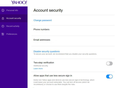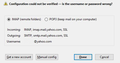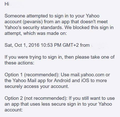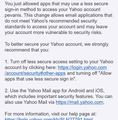Yahoo mail account creationl DOESN'T WORK from Thunderbird
All other email accounts work fine ( Gmail, Hotmail) . The only one which will not open from Thunderbird is yahoo mail. Problem is Wrong User name and password - User name and password work from Firefox.. - server and port number are OK also tried manual config. - 2-step authentication not enabled - In Yahoo account - Allow apps that use less secure sign in is enabled - app passwords not present on my Yahoo security page - https://help.yahoo.com/kb/SLN15241.html
Tüm Yanıtlar (10)
We often see folks with this issue with over zealous anti virus programs. Norton's in particular has a habit of messing up the account wizard by trying to do something with the mail it is not getting.
Try disabling any mail scanning in anti virus products. Have you enabled the family security "thing" in Windows 10. It plays fast and loose with SSL certificates and can also cause SSL secured mail applications to fail to function because the encryption stays encrypted.
Matt said
We often see folks with this issue with over zealous anti virus programs. Norton's in particular has a habit of messing up the account wizard by trying to do something with the mail it is not getting. Try disabling any mail scanning in anti virus products. Have you enabled the family security "thing" in Windows 10. It plays fast and loose with SSL certificates and can also cause SSL secured mail applications to fail to function because the encryption stays encrypted.
Thank you for answer :-) - zealous anti virus programs - not present - family security "thing" in Windows 10 - NOt enabled - AVAST stooped - still can't add Yahoo mail :-(
These instructions suggest you should omit the @yahoo,com part from the user name.
sfhowes said
These instructions suggest you should omit the @yahoo,com part from the user name.
Thank you. But as you can see from the attached picture i tried from begging sign up with user@yahoo.com
- User name and password work from Firefox - User name is entered with domain - user@yahoo.com - server and port number are OK also tried manual config. - 2-step authentication not enabled - In Yahoo account - Allow apps that use less secure sign in is enabled - app passwords not present on my Yahoo security page - https://help.yahoo.com/kb/SLN15241.html - zealous anti virus programs - not present - family security "thing" in Windows 10 - NOt enabled - AVAST stooped - still can't add Yahoo mail :-(
granusic said
sfhowes saidThese instructions suggest you should omit the @yahoo,com part from the user name.Thank you. But as you can see from the attached picture i tried from begging sign up with user@yahoo.com
No, according to your 3rd picture, you've entered user@yahoo.com. Just enter user (whatever yours is) and see if it works.
granusic said
Thank you for answer :-) - zealous anti virus programs - not present - family security "thing" in Windows 10 - NOt enabled - AVAST stooped - still can't add Yahoo mail :-(
AVAST can be just as over Zealous as any other. The higher they rate on most of those rating/ reviews the more intrusive they are into everything you do. AVAST always rates quite highly, therefore is automatically suspect.
Try restarting the operating system in safe mode with Networking and adding your account in that mode. This loads only the very basics needed to start your computer while enabling an Internet connection. Click on your operating system for instructions on how to start in safe mode: Windows 10, Windows 8, Windows 7, Windows Vista, Windows XP, OSX
sfhowes said
granusic saidsfhowes saidThese instructions suggest you should omit the @yahoo,com part from the user name.Thank you. But as you can see from the attached picture i tried from begging sign up with user@yahoo.com
No, according to your 3rd picture, you've entered user@yahoo.com. Just enter user (whatever yours is) and see if it works.
- -( Thank you - Nothing happens
Except Yahoo warning mail. And i turned on again less secure access but nothing. I will try tomorrow in safe mode.
HI, today i setup Yahoo account and didn't do nothing special Possibility is that enabling Yahoo settings for less secure sign must wait 24 hours or something like that.
Thank to all :-)
granusic said
HI, today i setup Yahoo account and didn't do nothing special Possibility is that enabling Yahoo settings for less secure sign must wait 24 hours or something like that. Thank to all :-)
Or, that yahoo is a mess