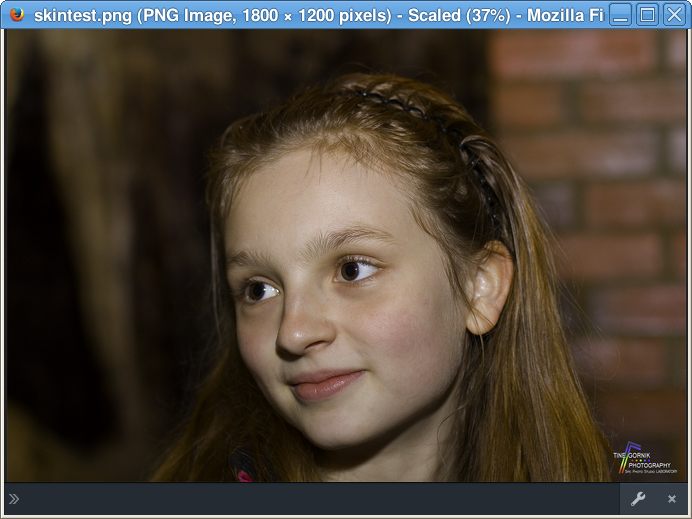Newer FireFox versions ignore PNG color space profiles.
Newer FireFox versions ignore PNG color space profiles. I normally shoot my pictures in ProPhoto RGB color space because it is the best for 48 bit png images.
When i open 48bit - 64bit ProPhoto RGB png in FireFox 28.0 it displays correct colors ( same colors as photoshop ) if i use newer version of FireFox 32bit/64bit it ignores all embeded color profiles and assigns sRGB to all png pictures automatically.
Sample Picture: http://www.spcphoto.com/Puzzle/Auto.png
You can test it out. 1. Install FireFox 28 and test 2. Install FireFox 47 X64 and test
Same happens on mobile devices, FireFox for iPhone or Android does the same, ignores ICC embedded profiles.
Can devs please fix this problem ? because colors are VERY different, in fact difference is super huge
Tüm Yanıtlar (15)
here's an example of difference if you ignore color profile:
Latest working version of FireFox is 33.1.1 Color management breaks in FireFox 34.0 Beta 1
By default, Firefox will try to color manage tagged images (JPEGs and PNGs). You can review and experiment with the following preferences to see whether one of them is causing the problem:
(1) In a new tab, type or paste about:config in the address bar and press Enter/Return. Click the button promising to be careful.
(2) In the search box above the list, type or paste gfx.c and pause while the list is filtered
gfx.color_management.mode - governs application of color management to images
0 = off 1 = on for ALL images 2 = on for TAGGED images (default)
I can't recall whether you need to quit/restart Firefox before this change, or changes to the below preferences, takes effect.
gfx.color_management.display_profile - if you have created a custom monitor profile and Firefox is not using it, you can enter the path to it here.
gfx.color_management.enablev4 - double-click to toggle to true if your custom monitor profile is an ICC v4 profile
gfx.color_management.rendering_intent - whether Firefox honors or overrides the intent flag in the ICC profile, by default, overrides to Perceptual
For details, see: https://developer.mozilla.org/Firefox/Releases/3.5/ICC_color_correction_in_Firefox
Can you find a combination of settings that gives you the colors you expect?
I did see a bug report from 2008 about blue shifting to purple with ProPhoto RGB, but it seemed to devolve into an issue of device profiles so that ended up not leading to any deep analysis of how Firefox is handling the embedded profile: Bug 440940 – Setting gfx.color_management.enabled to True Results in Blue Elements Displaying as Purple. Rather than revive that at this point, you may want to file a new bug at https://bugzilla.mozilla.org/enter_bug.cgi.
Also, if you could create a smaller example photo (5MB is a slow download), I'm sure that would be appreciated.
I tryed all the combinations, nothing works, FireFox still thinks image is in sRGB format, ignores ProPhoto RGB (embeded color profile).
I tryed FireFox alternative "Pale Moon" and it works with default installation. I also tried google chrome and it also works correctly in chrome, so only firefox 34 beta 1 and above has this problem.
This bug was already reported here: https://bugzilla.mozilla.org/show_bug.cgi?id=1249250
You can reproduce this bug. 1. Visit page http://www.spcphoto.com/ 2. Use latest FireFox 3. Use latest Pale Moon 4. Use latest Google Chrome 5. Compare images on the web page
Pale Moon: https://www.palemoon.org/
As you will see all the colors are not correct in firefox above version 33.1.1.
Okay, it sounds as though the problem is in the right hands at this point.
Well the problem is that this problem has not been fixed since October 16, 2014.
So 1 year 8 monts and still not fixed.
That's why i really hope it is fixed in next release, otherwise i'll have to use old firefox (version 28) or switch to another browser.
I think there is zero chance of this getting fixed in the next release. Unless the photography community comes forward and says this is a dire emergency, the best you could hope for is 3-4 months, and that assumes someone steps up to figure out how to fix it now.
Since Firefox 28-33 is not secure, you should use a different browser to view non-sRGB photos. I suppose it may be difficult to know when an image is using an embedded profile and when it is just strangely colored. In that case, you might have to give up on Firefox for all critical image viewing.
Sorry, but there's nothing else support volunteers can do about this problem.
Yea i know there's nothing that volunteers can do, but still this bug is already in firefox for 1 year 8 monts so it would be nice to get it fixed.
Anyway i think i'll stay on firefox 28 for now, until it gets fixed.
Spc. said
You can reproduce this bug. 1. Visit page http://www.spcphoto.com/ 2. Use latest FireFox 3. Use latest Pale Moon 4. Use latest Google Chrome 5. Compare images on the web page Pale Moon: https://www.palemoon.org/ As you will see all the colors are not correct in firefox above version 33.1.1.
Pale Moon is a bit of a Frankenstein browser now since the author did not like the UI changes after Firefox 28.0 and and things went down since for Pale Moon. The Goanna engine is based on a older 38.9.0 Gecko I believe.
Did you try to set gfx.color_management.enablev4 to true?
You need to close and restart Firefox after toggling this pref.
Are you using any special color profile on your computer?
Yes i tried to set gfx.color_management.enablev4 to true, same result. I am not using any special color profile on my computer. I tested it on multiple PC's / Notebooks, same result.
For skin test, you can test it yourself here: http://www.spcphoto.com/archive/skintest.png
test it in google chome and firefox 28 / firefox 47. You'll also get the same result, completely different colors.
The image works for me in Firefox 31 ESR, but not in the Firefox 38 ESR version.
Yea FireFox 34.0 Beta 1 breaks it.
FireFox 51 beta version: 51.0b1 (16.11.2016) fixes all of these color space related problems.
Let's hope future releases don't break it again.