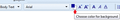write screen backgound (in html) is grey & i cannot chage it to white
I did "something" to change the background screen while composing a (html) message to grey. I cannot figure out how to change it back to white. I have tried using "Format, Page Colors & Background" - it does not respond. Please help.
Seçilen çözüm
Solution Found !! Since I use Mozbackup, I simply restored an earlier backup of TB but chose only "General Settings" and "Saved Form Details". In the WRITE screen the background of the text is once more white.
Bu yanıtı konu içinde okuyun 👍 0Tüm Yanıtlar (3)

Matt,
I should've aid I already tried that & it didn't work. I just upgraded to TB 31.3 & that didn't solve the problem either.
Thanks for the try.
Seçilen çözüm
Solution Found !! Since I use Mozbackup, I simply restored an earlier backup of TB but chose only "General Settings" and "Saved Form Details". In the WRITE screen the background of the text is once more white.