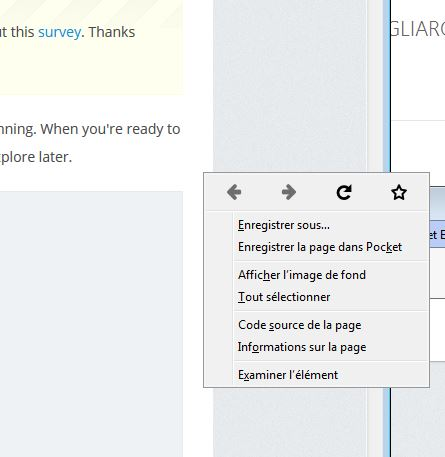wrong language installed in the UI.
Corperate softwarw download. so saying download another version is not going to help and it would not fix the issue.
so i download the version available Firefox ESR V2.4.8 - 2.4.5 (CCK2)
now for some reason it thinks i want FF in french I do not. and i do not have any idea why it chose french.
my location in Germany. my operating language is English. others in the office are German and and have German operating systems and they get FF in German. what gives?
yes i have been to Contenu - Langues - and selected English but as you know that only tells what language to show the pages in and has no bearing on the UI.
so back to the French would it have picked up on my corp. user name? or may family name? which just so happens to be French.
oh expect loads of spelling errors in this as the spell check is working overtime in FRENCH.
BUT FF is going that deep into the user info that is not good. So how do i change the language in the UI.
regards Nick
All Replies (8)
so I have had an Email reply to this.
and they have not read the issue.
it is nothing to do with the IP it is nothing to do with the chosen display language it is the UI language that can not be changed.
like I said
OS in English. Location (IP addy German) FF gives me a UI of French. but the PC next to me German OS same IP has a UI language of German.
So again How do I change the UI language? should be an image below or attached.
nicklouse said
Corperate softwarw download. so saying download another version is not going to help and it would not fix the issue. so i download the version available Firefox ESR V2.4.8 - 2.4.5 (CCK2)
There has never been Firefox versions like that from Mozilla. https://www.mozilla.org/firefox/releases/.
There are two ways you can change the language of the Firefox interface. You can download the appropriate locale or use a language pack.
Current Firefox 52 ESR in all languages. https://www.mozilla.org/firefox/organizations/all/
Current Firefox Release in all languages. Www.mozilla.org/firefox/all/
https://support.mozilla.org/en-US/kb/use-firefox-interface-other-languages-language-pack
James then what is this? https://www.mozilla.org/en-US/firefox/organizations/
and as i said corporate install so i can not download or install anything other than what i have but i need to change the UI language.
PS i have FF on home PCs and never had issues with the UI language but then when i first downloaded it i did chose the English British version and i guess the settings in the internationalisation and localisation
Like I said there is two ways to change the Firefox interface language and if your corporate PC setup does not allow you to install either then you need talk to whomever is responsible for that.
but what i do not understand is that two installs on the same network give two different languages that can not be changed.
it really seems very naive with such a global world you could have someone just downloading FF in the UK and then finding themselves in a different country with an unusable product for which the only option is to download another version.
I will speak to Our IT to see what they can do but the first contact with them was actually disbelief. and they downloaded it and got it in German as they expected.
If that CCK2 version is ESR 52 based then try to install the English or German language pack.
All releases:
Firefox 52.6.0 ESR:
All language packs are in this folder:
I have passed it over to our IT as you seem to be missing the fact.
download the same install file on two PCs. one with a german OS and the German version of FF installs. the other with an English OS and the French version of FF installs not the English version.
Lets see what My IT can do about it.
If you download say en-US or en-GB (British English) version Firefox then that is what you should get as neither would give you French or German interface. https://www.mozilla.org/firefox/organizations/all/ https://www.mozilla.org/firefox/all/