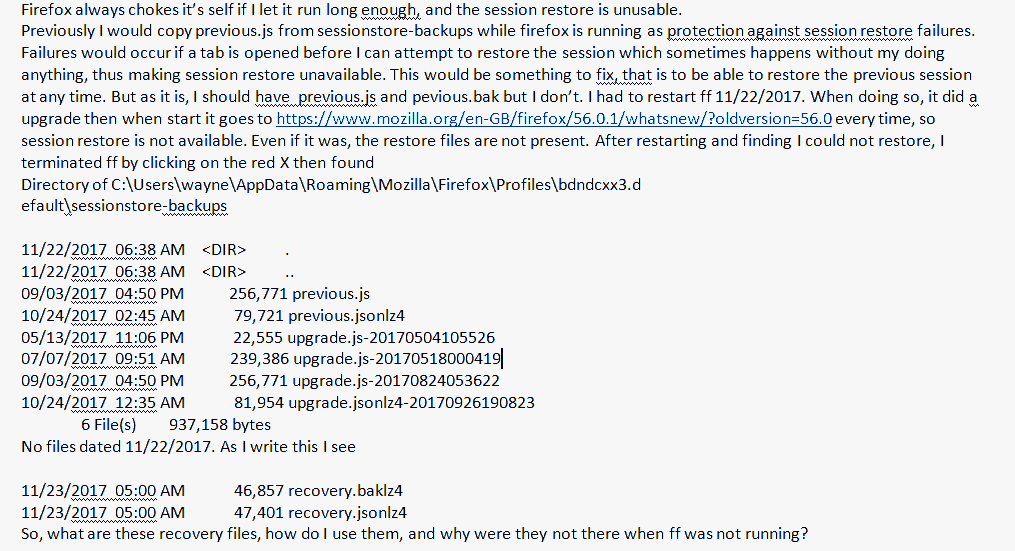cannot restore session
Firefox always chokes it’s self if I let it run long enough, and the session restore is unusable. Previously I would copy previous.js from sessionstore-backups while firefox is running as protection against session restore failures. Failures would occur if a tab is opened before I can attempt to restore the session which sometimes happens without my doing anything, thus making session restore unavailable. This would be something to fix, that is to be able to restore the previous session at any time. But as it is, I should have previous.js and pevious.bak but I don’t. I had to restart ff 11/22/2017. When doing so, it did a upgrade then when start it goes to https://www.mozilla.org/en-GB/firefox/56.0.1/whatsnew/?oldversion=56.0 every time, so session restore is not available. Even if it was, the restore files are not present. After restarting and finding I could not restore, I terminated ff by clicking on the red X then found Directory of C:\Users\wayne\AppData\Roaming\Mozilla\Firefox\Profiles\bdndcxx3.d efault\sessionstore-backups
11/22/2017 06:38 AM <DIR> . 11/22/2017 06:38 AM <DIR> .. 09/03/2017 04:50 PM 256,771 previous.js 10/24/2017 02:45 AM 79,721 previous.jsonlz4 05/13/2017 11:06 PM 22,555 upgrade.js-20170504105526 07/07/2017 09:51 AM 239,386 upgrade.js-20170518000419 09/03/2017 04:50 PM 256,771 upgrade.js-20170824053622 10/24/2017 12:35 AM 81,954 upgrade.jsonlz4-20170926190823
6 File(s) 937,158 bytes
No files dated 11/22/2017. As I write this I see
11/23/2017 05:00 AM 46,857 recovery.baklz4 11/23/2017 05:00 AM 47,401 recovery.jsonlz4 So, what are these recovery files, how do I use them, and why were they not there when ff was not running?
Chosen solution
Hold on, first step, copy all of the contents of sessionstore-backups to a safe location so Firefox doesn't delete or cycle them out.
Next, Firefox 56 no longer uses the old .js file extension and format. It now compresses the files, which is why you see jsonlz4 and baklz4 file extensions.
When Firefox is closed and shuts down normally, your session is saved at the main level of the profile folder under the name sessionstore.jsonlz4 and the recovery.jsonlz4/recovery.baklz4 are removed from the sessionstore-backups folder.
And now to the main issue: how to restore the file you want to restore.
To identify the best file to try, you can use this tool on my website: drag and drop a file onto the box and generate a list of the windows and tabs in that file. You can save a backup of the list (with clickable links) as a "Plan B" in case the file won't restore.
https://www.jeffersonscher.com/res/scrounger.html
To find other files:
Windows 7 can show you snapshots captured in restore points which may exist between 10/24 and now. While Firefox is running and you can see recovery.jsonlz4, right-click that file and click Properties, then in the Properties dialog, the Previous Versions tab. If you see a file you want to extract, use the Copy button to direct it to a neutral location so you don't lose it.
If none of those are useful, when Firefox is closed, you can check Previous Versions for sessionstore.jsonlz4 in the same manner.
Any attractive candidates for restoration?
Edit: Added the missing link.
Read this answer in context 👍 0All Replies (7)
My post was reformated so badly that I am adding it as an image.
But you have FF 56, so Session Manager should still work, and it's much more reliable and convenient than sessionstore as is. As to the memory issues, try to disable non-essential add-ons and see if it helps. Also, try cleansing download history (ctrl+shift+Y) every few dozens of saved pages/files - this greatly reduces the memory bloating problem for me.
Modified
Chosen Solution
Hold on, first step, copy all of the contents of sessionstore-backups to a safe location so Firefox doesn't delete or cycle them out.
Next, Firefox 56 no longer uses the old .js file extension and format. It now compresses the files, which is why you see jsonlz4 and baklz4 file extensions.
When Firefox is closed and shuts down normally, your session is saved at the main level of the profile folder under the name sessionstore.jsonlz4 and the recovery.jsonlz4/recovery.baklz4 are removed from the sessionstore-backups folder.
And now to the main issue: how to restore the file you want to restore.
To identify the best file to try, you can use this tool on my website: drag and drop a file onto the box and generate a list of the windows and tabs in that file. You can save a backup of the list (with clickable links) as a "Plan B" in case the file won't restore.
https://www.jeffersonscher.com/res/scrounger.html
To find other files:
Windows 7 can show you snapshots captured in restore points which may exist between 10/24 and now. While Firefox is running and you can see recovery.jsonlz4, right-click that file and click Properties, then in the Properties dialog, the Previous Versions tab. If you see a file you want to extract, use the Copy button to direct it to a neutral location so you don't lose it.
If none of those are useful, when Firefox is closed, you can check Previous Versions for sessionstore.jsonlz4 in the same manner.
Any attractive candidates for restoration?
Edit: Added the missing link.
Modified
A previous version of recovery.jsonlz4 helped and I will save it in the future as insurance. I am trying Session Manager which I found with a lot of searching. Useing the Mozilla get addons search for Session Manager gave 461,748 add-ons found so was worthless!
As to the memory management, restarting and restoring tabs took total memory use from 8.6 GB and constant swaping to 4.6 GB with 900 MB free RAM. I find a deep history to be helpful and has not caused problerms as long as memory swaping is not frequent.
These days, the most frequently mentioned session management extension seems to be this one which can run in Firefox 57+:
https://addons.mozilla.org/firefox/addon/tab-session-manager/
The reviews highlight some issues, either functional shortcomings or documentation/UI problems with using its functionality.
I had to restart FF again due to it's failues in releasing memory. I know that the ask before upgrading was checked but it upgraded to 57 anyway. I guess I will try it to see if the memory managenment is solved. Saving recovery.baklz4 is always good insurance!
Since my last reply, I also learned about this one: