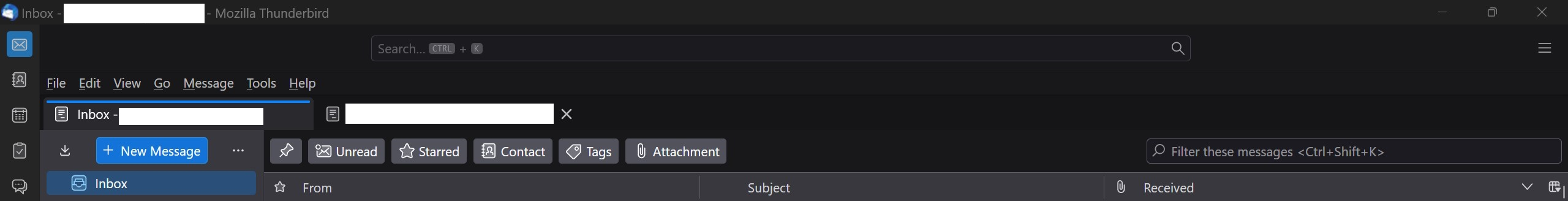111.0b2 - How to remove filter buttons?
Above the mail columns (From, Subject, Received, etc.) are filter buttons: - Pin - Unread - Starred - Contact - Tags - Attachment
How do I get rid of those?
การตอบกลับทั้งหมด (1)
For support with the daily development versions I suggest you use the appropriate mailing list. https://thunderbird.topicbox.com/groups/daily
Beta discussion is on this list. https://thunderbird.topicbox.com/groups/beta
Given the state of the UI revamp, you might want to look at both lists to determine what is happening before seeking support and for non release versions, that is not here.
However those buttons have been in Thunderbird for years now and are the quick filter toolbar. It would appear at this stage of the development process turning the toolbar on makes it disappear and turning it off makes it appear. Try using the View menu > toolbars.