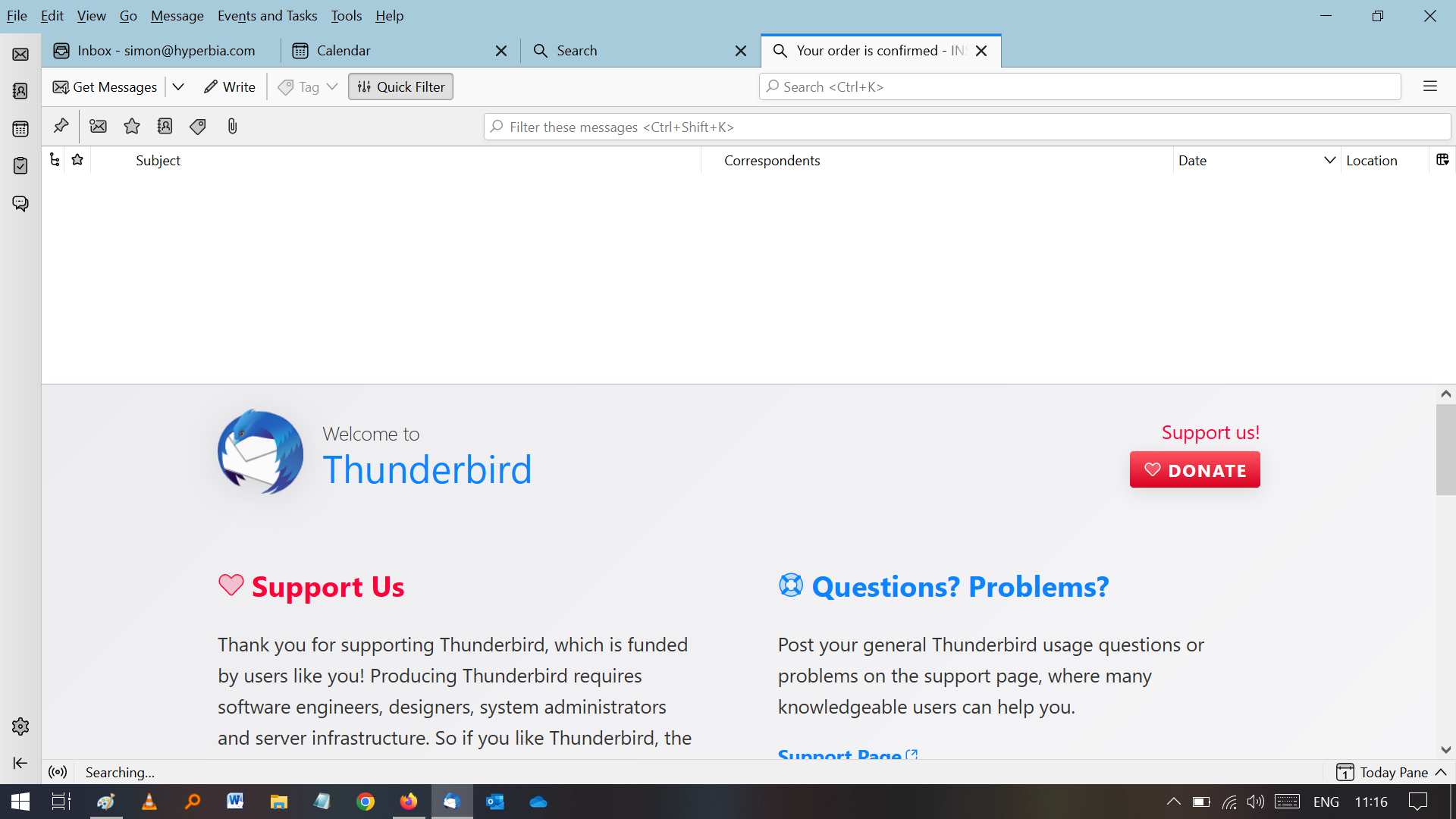Search finds emails but I cannot open them
If I search for emails I get a timeframe display and can see the first few lines. Clicking show as a list gives me a blank list. Screen grabs attached. When I click on the email to read from the timeframe view it there is nothing there (same blank as if I do a list view). The email is not there - it is a blank space. I have tried troubleshoot mode and also repaired. Still the same problems.
It is not the case that I have deleted emails... there are some vital emails there which I really want to keep... ones from a lawyer for instance. But I cannot access them. No idea how to solve this. If I can't see my emails I cannot use Thunderbird as an email client any more: being able to find your emails is essential - and not being able to access them is existential for the software.
การตอบกลับทั้งหมด (5)
yep, your global database of mail is probably corrupt. Those email probably no longer exist in Thunderbird.
See https://support.mozilla.org/en-US/kb/rebuilding-global-database
I have repaired the database. If I spend hours scrolling through I can find the emails...which definitely exist but that's what I'm hoping to avoid doing with the search finction The search function finds the email. However from the search results I can't open it. I can open it if I can find it by scrolling through my packed inbox, the email does exist. This kinda suggests it is a problem related to the search results page.
simon144 said
I have repaired the database.
There is no repair, there is delete and wait while it rebuilds, perhaps taking a whole day to do so, depending on how much mail you have.
This kinda suggests it is a problem related to the search results page.
It is more than a decade since I wrote that article so I did not have to keep repeating myself with this exact issue. But apparently I am still repeating myself. Do what the article says. If you still have the same issue figure out what on your system is causing the file to be created in a corrupt state. My first choice would be an anti virus program. They should not be scanning any files in the Thunderbird directory.
Exact same issue here.
Sounds like a data corruption issue has existed in Thunderbird for over a decade.
Maybe should fix that.
fwilson00 said
Exact same issue here. Sounds like a data corruption issue has existed in Thunderbird for over a decade. Maybe should fix that.
Perhaps someone should. But to be honest most of the corruption I am aware of in this regard falls to antivirus products or the location of the profile folder somewhere other than on the recommended local system disk. This is fundamentally a contention issue that Thunderbird in it's current storage design is not really able to handle as the original designers were not expecting to have to share access to the files the application created and used internally.
There are, I am sure, other bugs, but given that the solution is rather simple, I am not sure how you would go asking for it to be fixed in the current or even the next cycle. Especially as someone is apparently working on designing a completely new database to store mail.
However this is a user support forum, not a feedback one, nor a bug reporting site.
Feedback is here https://connect.mozilla.org/ There is a link for that on Thunderbird help menu. Bugs can be reported here https://bugzilla.mozilla.org I should point out that the bug tracker is not a support venue where you get to talk to the developers. It is for reporting bug which can be reproduced so that they can be fixed. I actually see nothing in this topic that I would report as a bug, despite a history of apparently random failures.