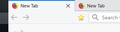How to rid of thin white bar above tabs at 100% scaling in Windows, but not at 175%?
I recently installed an external, secondary monitor. It's a 1440p monitor, but 27", hence I left the scaling in Windows options at 100%. The driver for this monitor is my laptop, running at 1440p as well, but being 14" (Its monitor is set as the main display). That required an increase in the Scaling value in Windows options: Windows suggests 200%, I chose 175%, making the text on the small thing legible.
The setup works well and Windows as well as Firefox scales everything beautifully, save for one thing.
In a maximized window, there is no space above the tabs on my laptop, meaning at 175% scaling. I can run the mouse to the top edge of the screen and click the tabs or even the X to close the window from there.
On the big screen, so at 100% scaling, a thin white line running across the entire top remains. This painfully requires much more care for where to click, because the tabs are no longer at the top edge of the screen.
I'm aware of the customization via the chrome-folder and then adding negative space. I didn't try it yet because I was hoping for a more elegant/persistent solution, but mainly because I reckon that negative space will break my laptop's display, where everything's working as expected.
ప్రత్యుత్తరాలన్నీ (1)
Uploading images here since they wouldn't on the OP. The white stripe on top at 100% scaling shows well against a dark background to view the image.
The white bar doesn't disappear when not maximized, it just gets smaller.