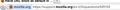Have URL show as default in toolbar
When I start Firefox, the address bar is blank. How can I revert back to having the URL show by default for all pages in the address bar?
Regards, Chuck Billow
தீர்வு தேர்ந்தெடுக்கப்பட்டது
You're welcome
Read this answer in context 👍 0All Replies (5)
Start Firefox in Diagnose Firefox issues using Troubleshoot Mode to check if one of the extensions or if hardware acceleration is causing the problem (switch to the DEFAULT theme: Firefox/Tools > Add-ons > Appearance/Themes).
- Don't make any changes on the Safe mode start window.
- https://support.mozilla.org/kb/Safe+Mode
You may have to close and restore the tab (History > Recently Closed Tabs; Ctrl+Shift+T).
I tried reverting to the default theme etc. in the attached, the "mozilla.org" is all that shows I the address bar -- until I click it, and then the actual URL shows.
Is this adjustable somewhere that I am, just not seeing?
Your screenshot shows the full URL in the location bar for me.
You can set the pref browser.urlbar.formatting.enabled to false on the about:config page to disable the highlighting of the domain and see the full URL more clearly.
You can set the pref browser.urlbar.trimURLs to false on the about:config page to see the http: protocol.
I had clicked the button to show the URL my mistake before the clip. Sorry...
Your solution did the trick.
Thanks, Chuck
தீர்வு தேர்ந்தெடுக்கப்பட்டது
You're welcome