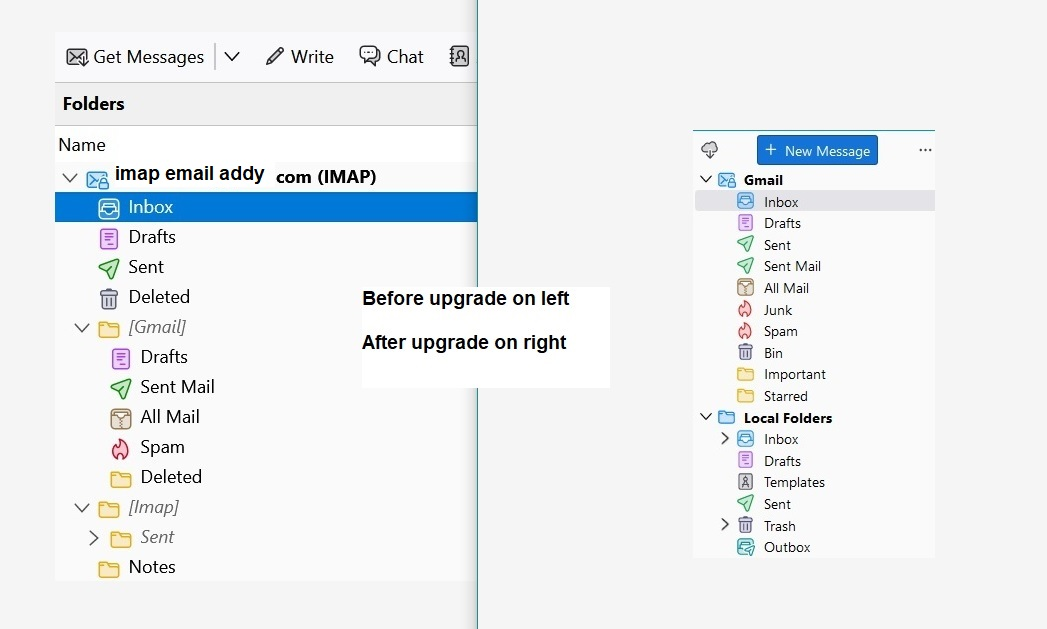Thunderbird no longer reflects the IMAP structure of Google mail
Thunderbird no longer reflects the IMAP structure of Google Mail.
The latest version of Thunderbird, appears to lose the previous structure un an IMAP tabe and mixes Sent and other folders within a Gmail Email account that is connected to Google mail via an IMAP account.
Searching on the Internet, most replies say to back level to Thunderbird v 102 as version 115 has this change. Is there an intention to correct/remove this annoying change in a later release?
Regards, Ed Durrant
தீர்வு தேர்ந்தெடுக்கப்பட்டது
Just to close this out completely with thanks to Toad-Hall for his patience and help. The problem reported seems to have been caused by the the way that the change from POP3 to IMAP with gmail.com was performed (as per instructions published). The result was effectively a POP3 structure on an IMAP account. Any amount of deleting or moving folder cannot resolve this and in the end, the solution was to (on version 102.5.1 of Thunderbird), after taking several backups of the Profile file "Just in case", to delete the accounts, one by one (I had three accounts defined in the client), restart TB and then add them each back in as a "new" account, letting TB create them as a standard Gmail IMAP configuration.
Once that was done, I was able to let TB update itself to v 102.15.1 without the strange apparent duplication of folders which occurred before.
The next step will be to upgrade to v 115.8.1 but I think I'll leave that until I have to upgrade.
Regards, Ed Durrant.
Read this answer in context 👍 0All Replies (13)
What is annoying about removing duplication? Really.
I have been getting rid of what I see as the rather stupid [gmail] folder in my Thunderbird installation for around the last decade, because it only signifies that the server directory in incorrectly set on the account settings. It sees folders incorrectly assigned and it presents a layout that is actually completely false.
I get it that you don't like change, but I completely fail top understand why you would think is mixes anything. It places the foldersgmail make available in IMAP in the IMAP account where they are supposed to be. Peers with the inbox Sent etc.
I have also seen folk that think all IMAP folders are supposed to hang of the inbox for some reasons, because that was what their ISP chose to do about 20 years ago. That does not make it right, only what they are familiar with.
This image shows two gmail account in the same installation.
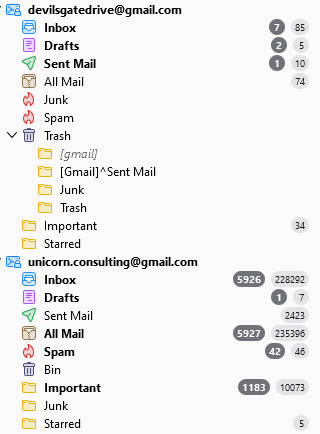 Which is it you think it "right".
Which is it you think it "right".
Given that all folders in an IMAP account are synchronized to the server, any suggestion that they are somehow "Thunderbird" folders and "Gmail folders" is just not going to play. So what is it you are trying to do? I do not know, because I have not used a "default" view of a gmail account in Thunderbird for years really.
The tone of your reply is not what I would have expected from a moderator however you do correctly say that is your opinion - which I respect. In my opinion, such a change without the option to have either structure so that the user can choose is the action of a commercial product supplier rather than an open-source project (again IMHO).
From your graphics, I suspect you have misinterpreted the problem I am describing. Perhaps you are seeing something different to what I have?
The folders are NOT duplicates! The folders have different purposes one is local the other is remote on the server. Those on the server should be under IMAP (or IMAP(Gmail) or whatever but they are no longer under such a structure on my PC they are all in the same area with the same name - two drafts, two sent mail etc. The folders are not combined (and shouldn't be), both are still there however without the previous structure, it is not possible to see which folder is which.
My concern is echoed by lots of other people as can be seen on many forums across the Internet. I have done what others have found as the only solution and back leveled Thunderbird so that the structure-split (on PC, on Server) of the folders is still there. I prefer to be on the latest stable release however this forced change impacts my workflow.
regards Ed Durrant.
There are a few discussions on the subject, e.g. https://bugzilla.mozilla.org/show_bug.cgi?id=1835891
Thanks for the link sfhowes.
If I have read that thread correctly (and it is a BIG IF) - the fix that Anje wanted adding to the BETA code is what has been implemented and has changed the structure, to other than what I (and others) believe it should be.
My larger concern is that whoever controls the updates has allowed this change to go through, without also having the option to stay with the previous layout, if the user wishes to. I (and many others) had to back-level the install code and now have to reject the ever more annoying pop-up to upgrade to the (IMHO) wrong layout.
I hope to find a different email client that reflects the old structure and won't be changed as a defacto mandatory change without any warning.
Ed.
re :The folders are NOT duplicates! The folders have different purposes one is local the other is remote on the server.
This statement is a bit odd. You seem to think that some imap folders are not part of your imap account and that they store emails completely independently from the server - aka 'locally'.
All folders in an imap account are on the server. You can choose which ones to subscribe to see but all the default ones are auto subscribed. All folders in an imap account synchronise with server to show only what is on the server in those folders. All folders in an imap account which have been set up to download full copies of emails will store those emails in mbox files by default in your thundebird profile, but as those folders can only show whatever is on the server, you should never consider them as independent copies on your computer. Basically, it's just a view of everything you would see via webmail account.
The only change is to remove the italic folders which do not contain emails themseleves because they have a 'noselect flag'.
Thanks, Toad-Hall for a more useful reply.
My experience is that after the (now rolled-back) update, the structure displayed was neither as it had been nor like that in Google WebMail or phone email.
I see multiple folders next to each other with the same name.
If I understand what you have suggested, if I delete the folders that are italicised (if TB allows that), AFTER THE UPDATE I will then have a comparable structure to that which I see (for example) on my Android phone. Is that correct?
I realise the current (pre-update) structure under [Gmail] are folders on the server, those not under [Gmail], namely inbox, Drafts, Sent and either Deleted or Junk (I have three email accounts, the first has this folder labelled as Deleted, the other two as Junk) - are not on the server rather within the local (on this PC) TB program profile file.
Best regards, Ed Durrant.
edurrant மூலமாக
re :I see multiple folders next to each other with the same name.
That sounds like you might be using 'Unified' folders. That setting is located here: 'View' > 'Folders' where the normal default is to select 'All'. But if you have 'Unified' selected then you will see something like this:
A Unified Inbox (this is a virtual folder - like a search result which is only visible in Thunderbird and it shows all emails located in all Inboxes for all accounts both pop and imap and 'Local Folders' account - it is not something stored locally in an mbox file) That 'Unified Inbox' will have subfolders and they are the 'Inbox' folders for imap and pop accounts and 'Local Folders mail account. The subfolder Inbox for any imap accounts are synchronised to server.
You will then see the same sort of folder structure for all the other default folders eg: Sent. Drafts etc
Below that you will see all mail accounts and each will contain the folders that you created. If it's an imap account then all the imap folders will be synchronised to server. It is possible to download full copies so technically you have a 'copy' on computer - but as I pointed out to you - those folders can only show whatever is on server, so it's not independent of server. Useful if you want to create a backup, but do not otherwise treat imap accounts as a true independent 'copy'.
The only folders that have emails stored locally on computer which are not synchronised to a server are Pop accounts and 'Local Folders' mail account.
Q: Are you using: View > Folders > 'All' or 'Unified' ? If would be helpful if you posted an image of your Folder Pane.
The reason you see a [Gmail] noselect italic folder is because when you create folders in gmail they get [Gmail] added to label name as part of structure. All default labels/folders seen in webmail account will not have them.
In version 102* or earlier, you can remove that [Gmail] no select folder - see image below as guide.
- In Account Settings > Server Settings for the gmail account
- Click on 'Advanced' button
- Where it says 'IMAP server directory:' type in [Gmail] and click on 'OK'
- REstart Thunderbird.
Sorry but I've no idea what you see on your andriod phone.
re :f I delete the folders that are italicised You can only remove the [Gmail] folder via Thunderbird. Any other no select italicised folder was created in the webmail account. Many people are not always aware of how they are creating noselect folders via the webmail account. So, it rather depends upon what you've done in the webmail account when you created your own folders/labels and subfolder/labels.
But in up to date version the Imap account will look like a normal account folder structure because the italicised folders have been auto removed. I have discovered a way around it if you really need a noselect folder but that's a different issue.
Hi Toad-Hall,
First of all, thank you for taking the time to help me - this is appreciated and I will be very happy if at the end of this, it turns out to be something that I have set wrong.
as for the folders, however, I do have this set to "all" not unified.
OK on the Android phone - that's using Google's client that reflects a structure similar to what is seen through the web interface to Gmail. - not relevant here.
I think I should point out that, at times, my laptop may not be online but I still want to be able to process my incoming mail, so that when it gets connectivity again, the replies and new emails are all sent. This as a minimum means that there have to be two draft folders - one on the laptop and one on the server. At the moment in the earlier client version (102.5.1), these are two identifiable folders. I suppose visually these could overlay each other when I am online, but after the upgrade, there are two Drafts folders and both look the same - I can't tell which one should be removed or even if one should be removed.
Would it help if I upgraded again and then took a screenshot of what I am seeing - so that it is clear where my problems lie?
If so I will take a backup - do the upgrade snapshot and then de-install the upgraded version restore the older version and its data, then take a screenshot of that and post both screenshots.
Regards, Ed.
re :Would it help if I upgraded again and then took a screenshot of what I am seeing
Yes. We need a view of the FolderPane. You can cover up the actual name of account. Here is a view of my Folder Pane. I need you to post an image of your Folder Pane. The top account is my imap gmail account. All the following are default server folders: Inbox, Drafts, Templates, Sent Mail, Spam, Bin Others are ones I created.
The 'Old Store' is a folder I created for anything I archive because I do not want all labels removed and email only stored in All Mail. Note: I do not subscribe to see 'All Mail' because I do not want a complete duplicate of everything and that folder is not exactly helpful.
Toad-Hall மூலமாக
Got images and have attached below.
Let's be very clear - All the folders in that imap gmail account should be on the server, but I would need to see an image of all the folders/labels that you see when you lgon to gmail webmail via a browser. Please be advised you do not have anything in that imap account regardless of whether it was before or after upgrade which are only stored locally and not stored on server.
The 'before' folders look very wrong and misleading due to the duplication of folders of same or similar name. It almost looks like you have managed to get folders normally associated with a pop account displaying in an imap account. It also looks like you have never been using the correct gmail default for Trash because gmail uses the words 'Trash' or 'Bin' depending upon locality, but I've never come across it using 'Deleted' - that's more likely to have been in a gmail pop account. So, it's possible you have a load of emails which you thought were deleted but actually you've just removed all the labels and left the emails in the 'All Mail' folder as archived.
I'm really hoping that you have never used a gmail pop account and then tried to change it to an imap account just by altering some settings because that can cause issues and is not advisable. Pop and Imap accounts are created separately. Although if you merged another account into a gmail account via webmail then it's possible those folders got uploaded onto server.
After Upgrade - re: 'Sent Mail' The default folder which gmail uses for storing sent emails is 'Sent Mail' - not 'Sent' That is just going to confuse you. You just need to one which the server uses as default.
- If you have any emails in 'Sent' then move them to 'Sent Mail'
Check your Account Settings > Copies & Folders' for gmail account. It should say this:
- Select 'Place a copy in'
- Select 'Other' and choose 'Sent Mail on gmail address'
Whilst in the Copies & Folders section....check you have this setting for the Drafts:
- Select 'Other' and choose 'Drafts on gmail account'
Then 'unsubscribe' from seeing 'Sent'.
- In Folder Pane - right click on gmail account name and select 'Subscribe'
- Then select the 'Sent' folder and click on 'Unsubscribe'
- Finally access webmail account and delete the 'Sent' folder/label.
re: Spam Mail The default folder used by gmail for spam/junk mail is called 'Spam' - not 'Junk' Perform the same sort of action - you only need one folder so use the default.
- If you have any emails in 'Junk' then move them to 'Spam'
- Check your Account Settings > Junk Settings
- Select 'Move new junk messages to:'
- Select 'Other' and choose 'Spam on gmail account'
Then 'unsubscribe' from seeing 'Junk'
- In Folder Pane - right click on gmail account name and select 'Subscribe'
- Then select the 'Junk' folder and click on 'Unsubscribe'
- Finally access webmail account and delete the 'Junk' folder/label.
re : my laptop may not be online but I still want to be able to process my incoming mail, so that when it gets connectivity again, the replies and new emails are all sent. This as a minimum means that there have to be two draft folders - one on the laptop and one on the server.
No, you do not have two folders and you should not have two folders - the Draft folder on computer/laptop is synchronised to the Draft folder on the server. They are technically one and the same. When you go back to online state, the Drafts folder synchs with server and updates server.
Please upload an image of webmail account which shows all the 'labels'. logon to webmail, then in Settings, it will have a 'Labels' tab - select it. Post an image.
Toad-Hall மூலமாக
தீர்வு தேர்ந்தெடுக்கப்பட்டது
Just to close this out completely with thanks to Toad-Hall for his patience and help. The problem reported seems to have been caused by the the way that the change from POP3 to IMAP with gmail.com was performed (as per instructions published). The result was effectively a POP3 structure on an IMAP account. Any amount of deleting or moving folder cannot resolve this and in the end, the solution was to (on version 102.5.1 of Thunderbird), after taking several backups of the Profile file "Just in case", to delete the accounts, one by one (I had three accounts defined in the client), restart TB and then add them each back in as a "new" account, letting TB create them as a standard Gmail IMAP configuration.
Once that was done, I was able to let TB update itself to v 102.15.1 without the strange apparent duplication of folders which occurred before.
The next step will be to upgrade to v 115.8.1 but I think I'll leave that until I have to upgrade.
Regards, Ed Durrant.