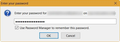remove password requirement to open email account
All of a sudden I need the server password to open email account. How do I stop this requirement? I was troubleshooting last night because email would not send. Turns out I was offline. I am sure I clicked something, but cannot figure it out.
All Replies (1)
It is unclear what you need help with right now.
To work Online: Thunderbird menu: File: Offline: Un-check "Work Offline" (See snip below)
Clear saved passwords in Thunderbird: Thunderbird menu: Tools: Options: Security: Password tab: Click "Saved Password" button. Select the servers you are concerned with, and click the "Remove" button for each. Both the incoming and outgoing servers.
Then when you check e-mail next, it will ask for your password. Make sure you check-mark the box "Use Password Manager to remember this password". (See snip below)