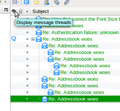how do I prevent thunderbird from putting messages into subfiles
How do I prevent Thunderbird from putting replies to original messages into sub-folders?
தீர்வு தேர்ந்தெடுக்கப்பட்டது
That is "Threaded" view. It chains all the messages in a conversation together. No folders or subfolders, just a tree-like presentation.
View|Sort By|Unthreaded should get you back to a flat linear presentation.
There is also an icon n the Thread Pane; maybe you inadvertently clicked that to cause it to switch to threaded view?
I use threaded view all the time. Here's a picture showing you the button to click - but you will have different icons. I'm using a theme which has swapped out the default icons.
Read this answer in context 👍 0All Replies (3)
Such as?
It doesn't automatically generate what I'd call "subfolders". Nor does it move messages, other than junk mail to Junk and sent mail to Sent, if set to do so. Other movements would typically be due to user-defined filters.
There is a good chance that some of this is due to your mail provider being "helpful" with folders such as "starred" or "important". If this is what's happening you need to visit your email account's settings website and switch these features off.
Thanks for your help. I guess I'll describe exactly what is happening and maybe you can tell me how to fix it.
When I receive an email and I reply --the little arrow icon shows that I've replied. Then if they reply to this same thread....that message is placed in a drop-down message with a little triangle icon, to let you know there is a message underneath as if it is a continuation of the email. I would like for every email to be displayed as it occurs for that timeline in it's own heading. Is this possible. I don't remember changing anything but this seems to have started a couple of updates ago.
Thanks Again,
PT
தீர்வு தேர்ந்தெடுக்கப்பட்டது
That is "Threaded" view. It chains all the messages in a conversation together. No folders or subfolders, just a tree-like presentation.
View|Sort By|Unthreaded should get you back to a flat linear presentation.
There is also an icon n the Thread Pane; maybe you inadvertently clicked that to cause it to switch to threaded view?
I use threaded view all the time. Here's a picture showing you the button to click - but you will have different icons. I'm using a theme which has swapped out the default icons.