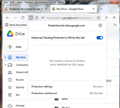Unable to download Google Drive files in Mozilla browser
Hi Mozilla Community,
Currently on version 97.0.1 of Mozilla and have not been able to download any files from Google Drive.
When I click on a files to download it just keeps loading scripts at the bottom like - docs.0k.cc.googledocs.... and nothing happens.
I have read countless of links to solve the issue and still it won't download any files - only uploads is fine.
So I have: - clear cache/cookies - disable addons like Adblock etc - privacy & security set on Standard in settings - added cookies exceptions- googlecontent, googledrive etc - turned off Enhanced Tracking Protection
What else is missing as to why it has stopped allowing me to download files? Its quite frustrating when it use to work when I enable the third cookie party and now the setup doesn't seem to accept it.
Mozilla is my default browser and prefer to use it rather always switch to Chrome for downloads.
I've contacted Google about Google Drive and they said the problem is not on their side.
So any help would be appreciated!!
தீர்வு தேர்ந்தெடுக்கப்பட்டது
I came across this open bug (see comment 31, in case it helps]: Bug 1723375 Unable to download files from Google Drive when logged into Google account
Read Bugzilla Etiquette before commenting in bug reports.
Read this answer in context 👍 1All Replies (10)
I experience this issue because of my cookie settings. see screenshot With my custom settings Google Drive doesn't work, but when I change to Standard all is well. If you watch the bottom left corner of the browser as you attempt to download, you'll see several cookies flash by. I've tried to allow them, but they keep changing.
Here is pic of a few of the 3rd party cookies. see screenshot The list of cookies always changes so it's just easier to change my cookie settings so that Drive works.
Hi jonzn4SUSE,
Thank you for your reply.
Ever since I upgraded Firefox last year it hasn't worked properly. Yes. I did that too. I added all the different cookies showing on the bottom as 'exceptions' in cookie settings and I still can download anything. I have added so many possible cookies that Google Drive shows while it struggles to download one file - its ridiculous.
It use to be quite simple to enable third cookie parties for Google Drive via Mozilla, but it seems they have complicated things.
For some reason my Chrome is slow to load on my laptop hence, I prefer Firefox till I get a new laptop!
I've seen this issue versions ago in Windows and Linux. Did changing your cookie settings to Standard work? Here are more screenshots of new 3rd party cookies. I don't have such issues with One Drive. It's a constant game of adding new cookies which is why I would just change to Standard for Google Drive to work.
jonzn4SUSE மூலமாக
My setting in Firefox has always been on Standard.
Like you recommend I have added all the cookie scripts use on Google Drive to download file ie. docs.googleusercontent.com in the exception section and many more.
In one of your screenshots when you click on the shield icon (Enhanced Tracking Protection) near address bar it doesn't show any of the third cookies blocking the page - see screenshot. Mine is Windows and base on your screenshots yours look like Linux?
Those shots are from Win11. That's why there are so few cookies because it's not my daily driver. I think it's just Google expanding servers to keep up with demand. I would try One Drive.
Google Drive has more storage than One Drive though :)
Thanks for all your help though. Hopefully, when I get a new laptop and upgrade to Window 11 it won't be an issue any more.
Mozilla and Google should work together a bit more as it seems both are denying its their side of issue. Chrome doesn't seem to have any issue.
தீர்வு தேர்ந்தெடுக்கப்பட்டது
I came across this open bug (see comment 31, in case it helps]: Bug 1723375 Unable to download files from Google Drive when logged into Google account
Read Bugzilla Etiquette before commenting in bug reports.
AliceWyman!! Thank you!! I can't believe it. Yes! I can't believe its that simple and unexcepted solution of just changing the time/date. Damn bug! My laptop clock was off by a few minutes and it miraculously works now.
Thank you it has been driving me crazy! Its funny how it was never an issue in the past since I don't recall fiddling my laptop clock.
Awesome!!
Hey, that's great! Thanks for posting back with the solution.