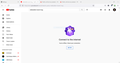FireFox will not run youtube
YouTube will not run on firebox says no internet connection I've been running for the past few days no problem It runs in Chrome and all other sites function in Firefox and Chrome.I have been running the same plugins for years.I recently added Ad Blocker plus which I disabled because I have Ad Remover installed.
All Replies (4)
That is surprising. The whole site will not load, or the videos will not load?
It sounds like you have checked your add-ons. How about your connection settings? You can check that here, either:
- "3-bar" menu button (or Tools menu) > Settings
- Type or paste about:preferences into the address bar and press Enter/Return to load it
In the search box at the top of the page, type proxy and Firefox should filter to the "Settings" button, which you can click.
The default of "Use system proxy settings" piggybacks on your Windows/IE "LAN" setting. "Auto-detect" can lead to a flaky connection. Try "No proxy".
Any difference?
I've already tried that auto detect also very strange been using this set up for a while no issues except the addition of the ad blocker about 9 videos are there if I scroll down blank and the spinning wheel of death just keeps spinning... like the song blood sweat and tears it will load video and stream live music I know I don't get it but if I search I get a message see attached.
That is really weird. Another user mentioned that their Firefox can't do anything while they are downloading. https://support.mozilla.org/questions/1339304 Do you think it could be related, or is Firefox otherwise just sitting there quietly when YouTube won't load?
jrocket5150 said
I recently added Ad Blocker plus which I disabled because I have Ad Remover installed.
Did you remove Ad Blocker?
Diagnose Firefox issues using Troubleshoot(Safe) Mode {web link}
A small dialog should appear. Click Start In Troubleshoot(Safe) Mode (not Refresh). Is the problem still there?