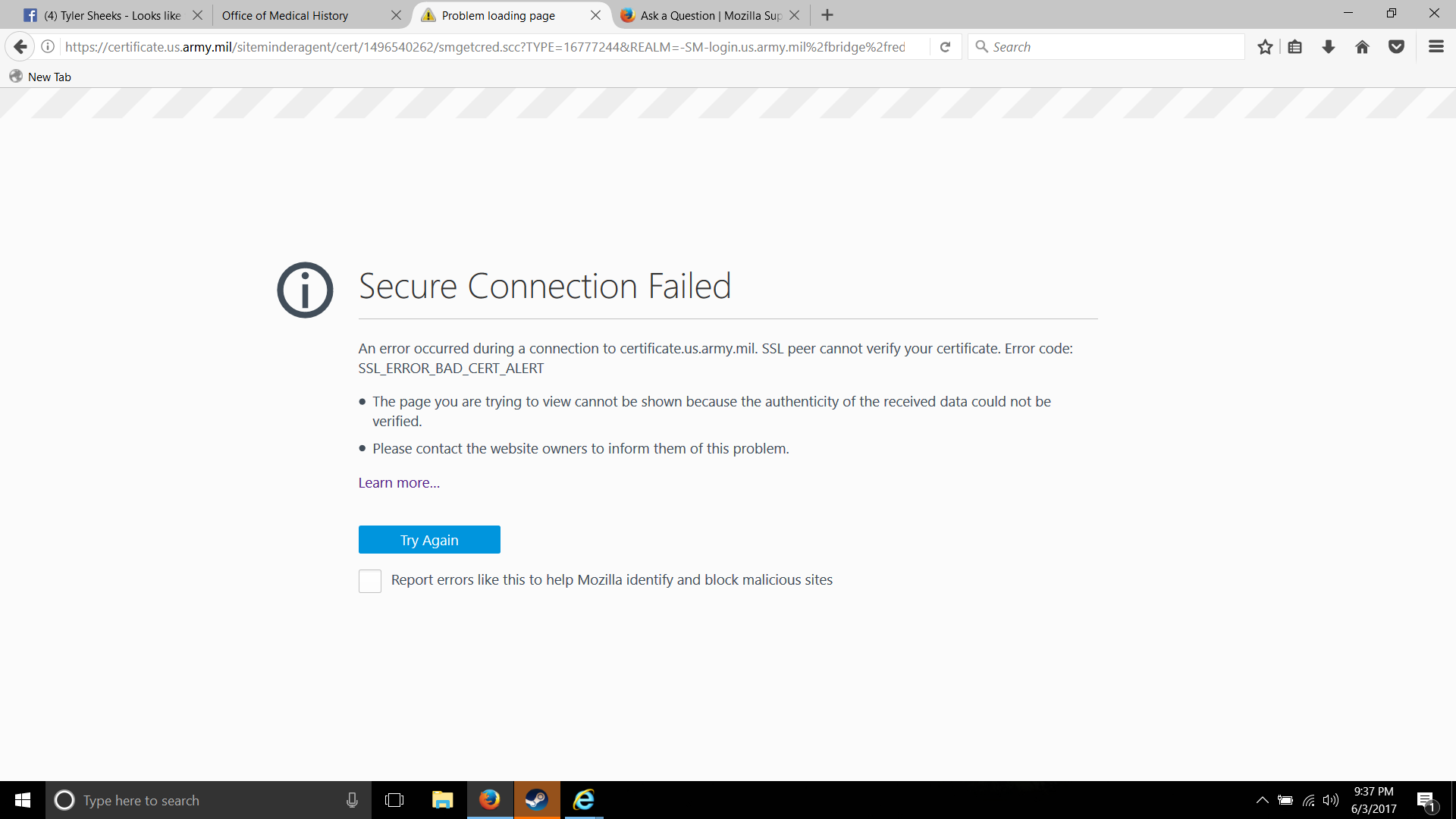SSL peer cannot verify your certificate. Error code: SSL_ERROR_BAD_CERT_ALERT
I receive this error message when trying to access a military course online. I have tried everything I can think of to troubleshoot this, including your online suggestions. Please help me to disable this error message and get past it. I trust the website I'm going to, https://ellc.learn.army.mil. I don't need anything protecting me from this .mil website that's required for my work. I sent in this question before, and got no response. Please help.
All Replies (12)
I tried to access the site and got;
Your connection is not secure The owner of ellc.learn.army.mil has configured their website improperly. To protect your information from being stolen, Firefox has not connected to this website.
ellc.learn.army.mil uses an invalid security certificate.
The certificate is not trusted because the issuer certificate is unknown. The server might not be sending the appropriate intermediate certificates. An additional root certificate may need to be imported. Error code: SEC_ERROR_UNKNOWN_ISSUER
How to troubleshoot the error code "SEC_ERROR_UNKNOWN_ISSUER" on secure websites https://support.mozilla.org/en-US/kb/troubleshoot-SEC_ERROR_UNKNOWN_ISSUER
While I understand that, I need to access the site still. I need to disable this error message and just go to the website. I have tried the troubleshooting options on here, but they will not work as Firefox doesn't give me an option to bypass it at all. The website works for everyone else, so there must be a way to get around this.
Try this at your own risk:
- Navigate to https://ellc.learn.army.mil/
- Click Advanced > Add Exception
- Click Confirm Security Exception
It would seem the connection is encrypted, but like Fred mentioned above, someone has improperly configured the security certificate.
Feel free to submit the attached image and/or this support request to someone who can see the info is routed to their support staff.
ABitMore1024 மூலமாக
That option is not available. I have been unable to find any option even close to that. The only option on screen is "try again".
Be sure to navigate directly to https://ellc.learn.army.mil/
Your screen shot indicates you're attempting to link directly to another page within the site. That indeed is the screen/message I receive when I do the same thing, however navigating to the link above will provide you with the options I've listed above.
Update: clear your history first
https://support.mozilla.org/en-US/kb/delete-browsing-search-download-history-firefox
You may also need to clear you cache:
https://support.mozilla.org/en-US/kb/how-clear-firefox-cache#w_clear-the-cache
ABitMore1024 மூலமாக
I attempted again, and it did not. I received the exact same error message. To clarify, I can access the site, but the moment I click on anything, in this case the requirement to log in is "DoD-Approved Certificate Login", I get this error message. There is no "advanced" option or anything else other than the same "try again".
Sorry, I should have included the fact that history, cache, and possibly cookies would need to be cleared first. See my last post above.
I have tried all of those as well. I cleared out everything, and I still get the same message. Clearing the cache and history does nothing.
tylerius8 மூலமாக
Please try to reset Firefox and see if that addresses the issue of you not being able see the option to add the security exception.
Note: The refresh feature fixes many issues by restoring Firefox to its default state while saving your essential information like bookmarks, passwords, and open tabs. This will remove your add-ons.
- Type about:support into the address bar and hit enter
- Click the "Refresh Firefox" button on the top right
ABitMore1024 மூலமாக
We are not going to be able to check anything after the point where the site asks for your login details. It is quite possible the site is not set up correctly to be secure and work with Firefox. Just last week we had a load of Microsoft Sites failing with Firefox because they had been misconfigured.
I can get as far as
- Army Learning Logo U.S. Army Enterprise Lifelong Learning Center https://ellc.learn.army.mil/akologin/login.fcc
This online test suggests the site has issues with the trust of its certificates:
and gives a generic explanation of the reasons for that sort of problem. Having said that you should be able to connect to the site with Firefox if you set an exception.
Can you at least get the link I have posted above to work for you ? To open the login page ?
Make sure you have the most recent DoD certificates installed.