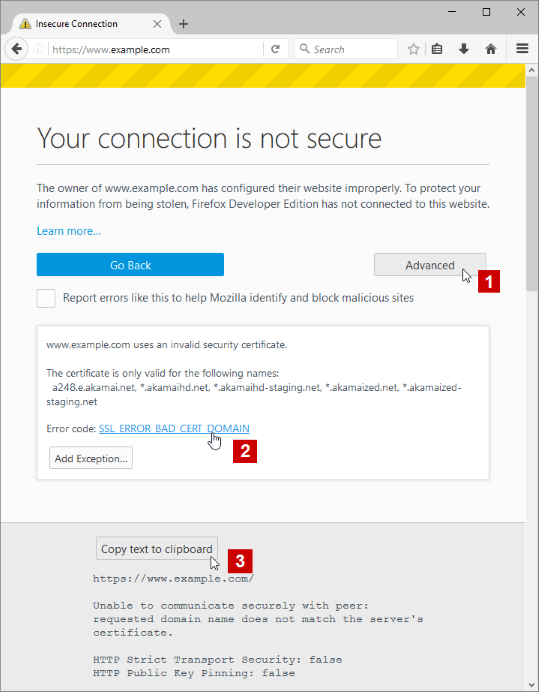I can not open google.com
Diese Verbindung ist nicht sicher
Der Inhaber von www.google.com hat die Website nicht richtig konfiguriert. Firefox hat keine Verbindung mit dieser Website aufgebaut, um Ihre Informationen vor Diebstahl zu schützen.
Diese Website verwendet HTTP Strict Transport Security (HSTS), um mitzuteilen, dass Firefox nur über gesicherte Verbindungen mit ihr kommunizieren soll. Daher ist es nicht möglich, eine Ausnahme für dieses Zertifikat anzulegen.
All Replies (5)
hello, first please make sure that the date, time & timezone are set correctly on your system. if this doesn't solve the issue (or it is already set properly), a solution depends on the individual circumstances:
- what is the error code shown when you click on advanced on that error page?
- please also give us more information about the error by clicking on the error code, copying the text to the clipboard and then pasting it here into a reply in the forum.
thank you!
Fehlercode: SEC_ERROR_UNKNOWN_ISSUER
Date, Time and timezone are correct.
please in addition provide the info as it's described in my second bullet point and shown in the screenshot. thank you.
https://www.google.com/search?q=google&ie=utf-8&oe=utf-8&client=firefox-b
Der Zertifikat-Aussteller der Gegenstelle wurde nicht erkannt.
HTTP Strict Transport Security: false HTTP Public Key Pinning: true
Zertifikatskette:
BEGIN CERTIFICATE-----
MIIDjzCCAnegAwIBAgINAKitLsrfQ5R6WVsFKjANBgkqhkiG9w0BAQsFADBWMRkw FwYDVQQKDBBBTyBLYXNwZXJza3kgTGFiMTkwNwYDVQQDDDBLYXNwZXJza3kgV2Vi IEFudGktVmlydXMgQ2VydGlmaWNhdGlvbiBBdXRob3JpdHkwHhcNMTcwMTA0MTAx ODAwWhcNMTcwMzI5MTAxODAwWjBoMQswCQYDVQQGEwJVUzETMBEGA1UECAwKQ2Fs aWZvcm5pYTEWMBQGA1UEBwwNTW91bnRhaW4gVmlldzETMBEGA1UECgwKR29vZ2xl IEluYzEXMBUGA1UEAwwOd3d3Lmdvb2dsZS5jb20wggEiMA0GCSqGSIb3DQEBAQUA A4IBDwAwggEKAoIBAQCvHzLYMT2Wo8pwnFZg5n820/iUC30JEr4DCxPAS+3SN3GR +Pd2coF0NwT65eRN1PLm4VbCX0jfhRTkVIXf0yK5Dov53FIaXKs8WTcNa8j2aL4L Jtrjyuwpq9JvQs9fXta4LvpAYm7ogk/oNue1zpBaiBB3twlJ9huvsxSdtP6CctEw xNVWHa0n1tgNAU4/qFhF4/DoDgVid86W+58XLxlzBSpPAFyC91yXAMBMvGfM2nNJ X/N0Kym02a/8YF9rd0OrLsxbQ+QZ4P4529/IZdib/8LOWG2SDYcXkTANeznd8q8g dRJK8kMXfs6z7ZEyAUFGh8hegfKwSWUGDlhPQruzAgMBAAGjSjBIMBkGA1UdEQQS MBCCDnd3dy5nb29nbGUuY29tMAwGA1UdEwEB/wQCMAAwHQYDVR0lBBYwFAYIKwYB BQUHAwEGCCsGAQUFBwMCMA0GCSqGSIb3DQEBCwUAA4IBAQCiiIeP8hB6z1IHF4X2 p3xc4Z1fF5s6rRiRu723bKaToarPblZ8pqy5Y2QiIQYm2Y+tjgdNbkYnHnNJl8EO hoIRV+ebBmNe1PIUhvd2lUj8TsE+2hEIzisTECEm0XOGABbqTlivw0XTPsoAtLRe 5+Fe7PBHK+JRz3RN4CHlFPFWP85Mq5XoxAfWfP84jq+R2AcIJiOqbz+Wver+ece8 j0MD2ri933tmS/n7SUVFCzy1fFbRRWyqEsR5vuv8Drlfj4Ylc3rHS3gCbbREuTeP mrvIDfL7VYaSDXG5NPyDrRyvbVdESVGBUT6fzYpswTn7p81UPm+Ejmi+5wCA1IQI Ifbh
END CERTIFICATE-----
BEGIN CERTIFICATE-----
MIIDYzCCAkugAwIBAgIIdZ5TWClO40IwDQYJKoZIhvcNAQELBQAwVjEZMBcGA1UE CgwQQU8gS2FzcGVyc2t5IExhYjE5MDcGA1UEAwwwS2FzcGVyc2t5IFdlYiBBbnRp LVZpcnVzIENlcnRpZmljYXRpb24gQXV0aG9yaXR5MB4XDTA2MTIxOTA3NTc0MVoX DTI2MTIxNDA3NTc0MVowVjEZMBcGA1UECgwQQU8gS2FzcGVyc2t5IExhYjE5MDcG A1UEAwwwS2FzcGVyc2t5IFdlYiBBbnRpLVZpcnVzIENlcnRpZmljYXRpb24gQXV0 aG9yaXR5MIIBIjANBgkqhkiG9w0BAQEFAAOCAQ8AMIIBCgKCAQEArx8y2DE9lqPK cJxWYOZ/NtP4lAt9CRK+AwsTwEvt0jdxkfj3dnKBdDcE+uXkTdTy5uFWwl9I34UU 5FSF39MiuQ6L+dxSGlyrPFk3DWvI9mi+Cyba48rsKavSb0LPX17WuC76QGJu6IJP 6Dbntc6QWogQd7cJSfYbr7MUnbT+gnLRMMTVVh2tJ9bYDQFOP6hYRePw6A4FYnfO lvufFy8ZcwUqTwBcgvdclwDATLxnzNpzSV/zdCsptNmv/GBfa3dDqy7MW0PkGeD+ OdvfyGXYm//Czlhtkg2HF5EwDXs53fKvIHUSSvJDF37Os+2RMgFBRofIXoHysEll Bg5YT0K7swIDAQABozUwMzAPBgNVHRMBAf8EBTADAQH/MAsGA1UdDwQEAwICBDAT BgNVHSUEDDAKBggrBgEFBQcDATANBgkqhkiG9w0BAQsFAAOCAQEAoxtnTiIeqs6P zdOIVtOj2DZ5a7hCpsm9t/swi8Xcak2UWZjNL/KyHh377KOHa58JExm38SaEAtN4 4o5iIVCKzRB68SMM6qRBJ9dUNG7QDKWKtP7iZ9SErYyzvgq6O1Z5kVt/UjMwLt1T 6HiEXis7/w2WMQrb8vh4nh7yU/mtkGQaExTOrDwCWPxkiJLqhT/NGKVoDyCH+dG9 QHVJiLPiB1HCn45y+nLv61qoo//ulOYYYM6wgxINQ96+FXKe0sIFwBInwi5X/eIP vZEEe956LAPasHEkIlrhRdEEZDeRZReNUsJZxI+Bc/gPpw3t6GvBQEN085ATQk7o mKHSOtGGlQ==
END CERTIFICATE-----
thank you, so it is apparently kaspersky meddling with your secure connections in the browser and causing these errors - please refer to the section about kaspersky in How to troubleshoot security error codes on secure websites to fix this.