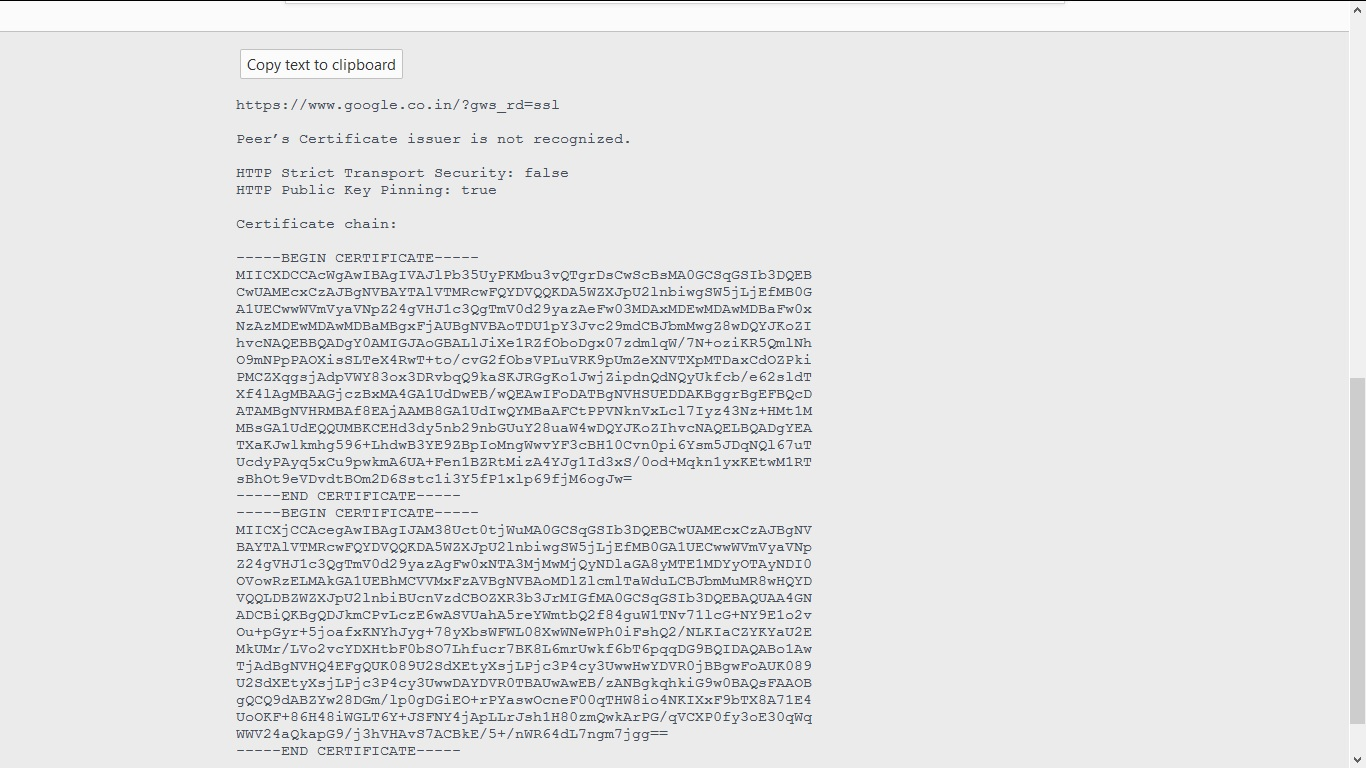I am facing this issue when opening any site from firefox browser. Can u help me ? I dont want to leave firefox for other browsers as I was adjusted to it.
Your connection is not secure
The owner of www.google.co.in has configured their website improperly. To protect your information from being stolen, Firefox has not connected to this website.
This site uses HTTP Strict Transport Security (HSTS) to specify that Firefox may only connect to it securely. As a result, it is not possible to add an exception for this certificate.
Learn more…
Report errors like this to help Mozilla identify and block malicious sites
www.google.co.in uses an invalid security certificate.
The certificate is not trusted because the issuer certificate is unknown. The server might not be sending the appropriate intermediate certificates. An additional root certificate may need to be imported.
Error code: SEC_ERROR_UNKNOWN_ISSUER
தீர்வு தேர்ந்தெடுக்கப்பட்டது
thank you, something on your system seems to be intercepting your secure connections by attempting to use a fake certificate (that's therefore not trusted by firefox).
next to the security software already in place, please run a scan with various other security tools like the free version of malwarebytes, adwcleaner & eset online one-time scanner. Troubleshoot Firefox issues caused by malware How to troubleshoot security error codes on secure websites
Read this answer in context 👍 0All Replies (6)
hi sairampulipati, a solution depends on the individual circumstances: please also give us more information about the error by clicking on the error code, copying the text to the clipboard and then pasting it here into a reply in the forum.
thank you!
hello philipp
I am enclosing the error code.
https://www.google.co.in/?gws_rd=ssl
Peer’s Certificate issuer is not recognized.
HTTP Strict Transport Security: false HTTP Public Key Pinning: true
Certificate chain:
BEGIN CERTIFICATE-----
MIICXDCCAcWgAwIBAgIVAJlPb35UyPKMbu3vQTgrDsCwScBsMA0GCSqGSIb3DQEB CwUAMEcxCzAJBgNVBAYTAlVTMRcwFQYDVQQKDA5WZXJpU2lnbiwgSW5jLjEfMB0G A1UECwwWVmVyaVNpZ24gVHJ1c3QgTmV0d29yazAeFw03MDAxMDEwMDAwMDBaFw0x NzAzMDEwMDAwMDBaMBgxFjAUBgNVBAoTDU1pY3Jvc29mdCBJbmMwgZ8wDQYJKoZI hvcNAQEBBQADgY0AMIGJAoGBALlJiXe1RZfOboDgx07zdmlqW/7N+oziKR5QmlNh O9mNPpPAOXisSLTeX4RwT+to/cvG2fObsVPLuVRK9pUmZeXNVTXpMTDaxCdOZPki PMCZXqgsjAdpVWY83ox3DRvbqQ9kaSKJRGgKo1JwjZipdnQdNQyUkfcb/e62sldT Xf4lAgMBAAGjczBxMA4GA1UdDwEB/wQEAwIFoDATBgNVHSUEDDAKBggrBgEFBQcD ATAMBgNVHRMBAf8EAjAAMB8GA1UdIwQYMBaAFCtPPVNknVxLcl7Iyz43Nz+HMt1M MBsGA1UdEQQUMBKCEHd3dy5nb29nbGUuY28uaW4wDQYJKoZIhvcNAQELBQADgYEA TXaKJwlkmhg596+LhdwB3YE9ZBpIoMngWwvYF3cBH10Cvn0pi6Ysm5JDqNQl67uT UcdyPAyq5xCu9pwkmA6UA+Fen1BZRtMizA4YJg1Id3xS/0od+Mqkn1yxKEtwM1RT sBhOt9eVDvdtBOm2D6Sstc1i3Y5fP1xlp69fjM6ogJw=
END CERTIFICATE-----
BEGIN CERTIFICATE-----
MIICXjCCAcegAwIBAgIJAM38Uct0tjWuMA0GCSqGSIb3DQEBCwUAMEcxCzAJBgNV BAYTAlVTMRcwFQYDVQQKDA5WZXJpU2lnbiwgSW5jLjEfMB0GA1UECwwWVmVyaVNp Z24gVHJ1c3QgTmV0d29yazAgFw0xNTA3MjMwMjQyNDlaGA8yMTE1MDYyOTAyNDI0 OVowRzELMAkGA1UEBhMCVVMxFzAVBgNVBAoMDlZlcmlTaWduLCBJbmMuMR8wHQYD VQQLDBZWZXJpU2lnbiBUcnVzdCBOZXR3b3JrMIGfMA0GCSqGSIb3DQEBAQUAA4GN ADCBiQKBgQDJkmCPvLczE6wASVUahA5reYWmtbQ2f84guW1TNv71lcG+NY9E1o2v Ou+pGyr+5joafxKNYhJyg+78yXbsWFWL08XwWNeWPh0iFshQ2/NLKIaCZYKYaU2E MkUMr/LVo2vcYDXHtbF0bSO7Lhfucr7BK8L6mrUwkf6bT6pqqDG9BQIDAQABo1Aw TjAdBgNVHQ4EFgQUK089U2SdXEtyXsjLPjc3P4cy3UwwHwYDVR0jBBgwFoAUK089 U2SdXEtyXsjLPjc3P4cy3UwwDAYDVR0TBAUwAwEB/zANBgkqhkiG9w0BAQsFAAOB gQCQ9dABZYw28DGm/lp0gDGiEO+rPYaswOcneF00qTHW8io4NKIXxF9bTX8A71E4 UoOKF+86H48iWGLT6Y+JSFNY4jApLLrJsh1H80zmQwkArPG/qVCXP0fy3oE30qWq WWV24aQkapG9/j3hVHAvS7ACBkE/5+/nWR64dL7ngm7jgg==
END CERTIFICATE-----
தீர்வு தேர்ந்தெடுக்கப்பட்டது
thank you, something on your system seems to be intercepting your secure connections by attempting to use a fake certificate (that's therefore not trusted by firefox).
next to the security software already in place, please run a scan with various other security tools like the free version of malwarebytes, adwcleaner & eset online one-time scanner. Troubleshoot Firefox issues caused by malware How to troubleshoot security error codes on secure websites
Hello Philipp,
Moreover I am using Mcafee internet security. Does this have something to do with the error occured, sir?
mcafee won't cause this. i suspect this is due to malware on your system or network that might not be detected by mcafee...
Hello philipp,
Thankyou somuch for your quick responses. It worked for me. I had been on this issue for 3 days. Thankyou somuch.